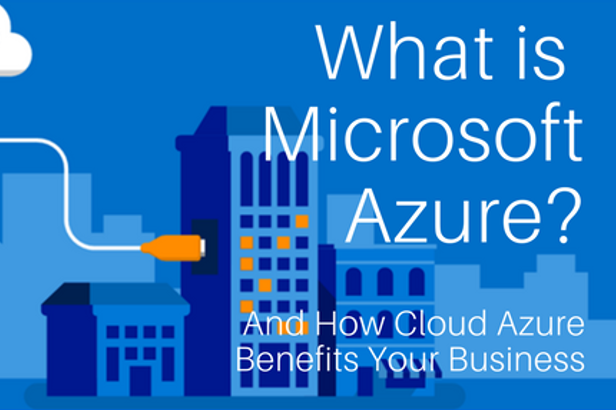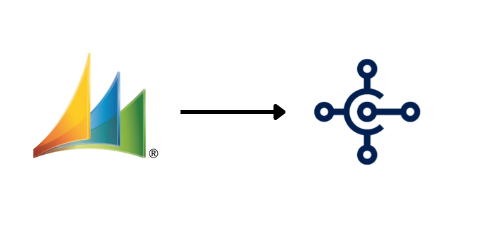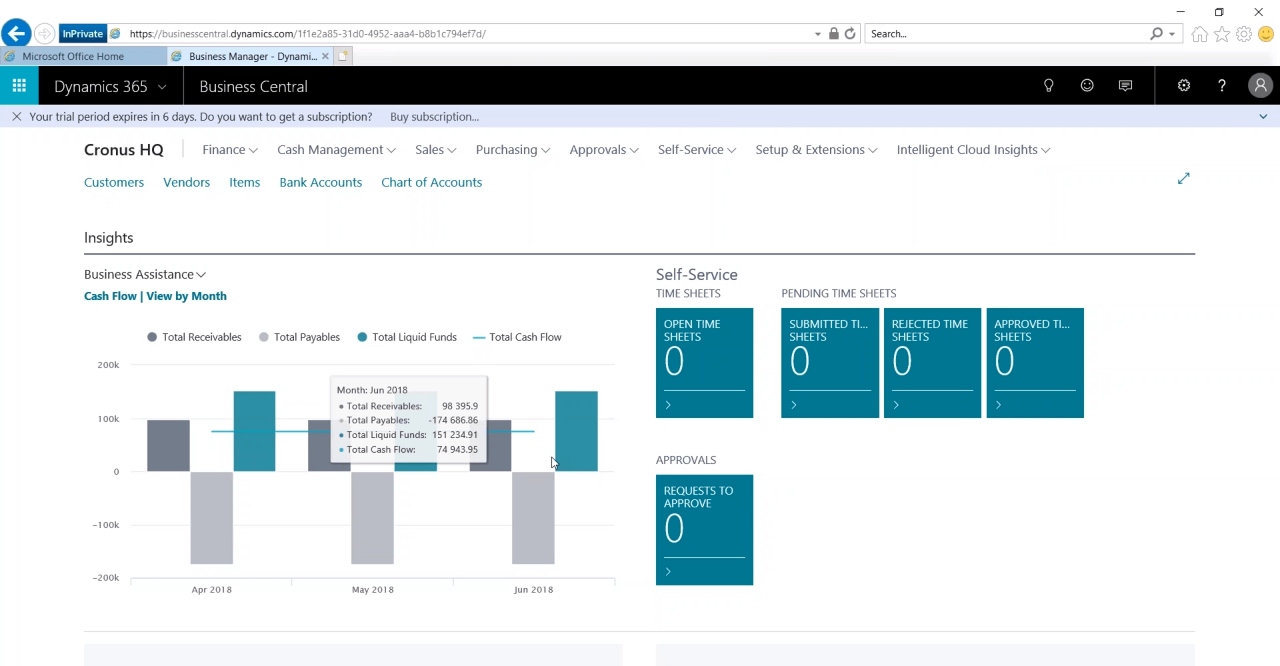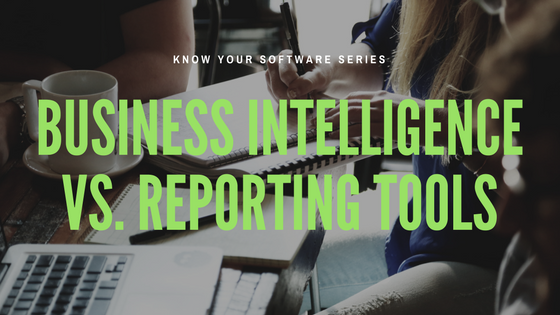In an era where data plays a crucial role in business success, even small- and medium-sized enterprises (SMEs) like yours need powerful analytics tools that are easy to use, integrate seamlessly, and provide comprehensive capabilities. In recent years, the data analytics landscape has witnessed substantial innovation, resulting in a plethora of new technologies.
However, this rapid progress has led to fragmentation within the modern data stack. Under Microsoft's auspices alone, several data analytics solutions such as Data Factory, Azure Synapse Analytics, and Power BI have emerged.
While this offers a wealth of choices for business owners like yourself, it has also proven challenging to navigate and make sense of the options available. Moreover, many data and analytics products - including from other vendors such as Google and Amazon - tend to silo their data, which forced customers to bear the cost of integrating disparate solutions in order to share data between platforms.
To address this, the software giant announced the launch of Microsoft Fabric back in May. Fabric is an all-in-one analytics platform that offers a wide range of data analytics services, including data movement, data engineering, data integration, data science, real-time analytics, and business intelligence.
In this blog post, we will delve deeper into Microsoft Fabric, and explore how it can revolutionise the way your SME approaches data analytics, empowering you to make informed decisions, gain actionable insights, and unlock new opportunities.
What Exactly Is Microsoft Fabric?
Introducing Microsoft Fabric; Source: Microsoft
Microsoft Fabric provides an integrated and streamlined analytics platform on a software-as-a-service (SaaS) foundation. Built on an open, lake-centric design with a central multi-cloud repository called OneLake, Fabric offers a centralised solution where different services from various vendors can be easily connected, onboarded, and operated.
By leveraging Microsoft Fabric, your SME can avoid the complexities, fragmentation, and high costs often associated with piecing together multiple services from different vendors.
Here are some of the components that make up the entirety of Microsoft Fabric:
Overview of components in Microsoft Fabric; Source: Microsoft
Data Factory
Azure Data Factory in Microsoft Fabric combines the simplicity of Power Query with the scale and power of Azure Data Factory. It offers more than 200 native connectors which enables you to connect to various data sources, both on-premises and in the Cloud.
Synapse Data Engineering
Data Engineering experience in Microsoft Fabric provides a world-class Spark platform with great authoring experiences. It enables your data engineers to perform large-scale data transformation and democratize data through the data lakehouse.
Spark’s integration with Data Factory allows scheduling and orchestration of notebooks and Spark jobs.
Synapse Data Warehouse
Microsoft Fabric offers industry-leading SQL performance and scale. It separates compute from storage, allowing independent scaling of both components. The data is then stored in the open Delta Lake format.
Synapse Data Warehouse in Microsoft Fabric is designed to effectively manage and analyse vast amounts of data, enabling informed decision-making and driving business growth.
Synapse Data Science
Microsoft Fabric empowers users to build, deploy, and operationalise machine learning models seamlessly. It integrates with Azure Machine Learning, providing built-in experiment tracking and model registry.
Your data scientists can enrich your business data with predictions and enable business analysts to integrate those predictions into their BI reports, transforming the insights derived from descriptive to predictive.
Synapse Real-Time Analytics
Microsoft Fabric offers a best-in-class engine for analysing observational data collected from various sources such as apps, IoT devices, and human interactions. Because such data is often semi-structured in formats like JSON or Text, it’s hard for traditional data warehousing platforms to work with.
Real-Time Analytics overcomes the challenges faced by traditional data warehousing platforms in working with such data. It provides robust analytics capabilities for observational data, which can help your business gain valuable insights into its operational processes.
Power BI
Power BI, the globally acclaimed Business Intelligence platform, empowers business owners with quick and intuitive access to all the data in Fabric. This facilitates informed decision-making based on comprehensive data analysis.
How Can Your Business Benefit From Microsoft Fabric?
%20(1).png?width=1000&height=566&name=onelake-foundation-for-fabric%20(1)%20(1).png) Microsoft Fabric can stores lakehouses, warehouses, and other items in OneLake ; Source; Microsoft
Microsoft Fabric can stores lakehouses, warehouses, and other items in OneLake ; Source; Microsoft
OneLake is the data lake that serves as the foundation for Microsoft Fabric services, allowing you to store all your business data in one central location. This enables Fabric to provide the following to end users like yourself;
Elimination of Data Silos
OneLake eliminates the need for your developers, data analysts and end users to create data silos by provisioning and configuring their own storage accounts for the various platforms they’re using.
Instead, it offers a single, unified storage system accessible to all of your developers, ensuring easy data discovery and sharing.
Simplified Data Storage
With OneLake, you gain a single SaaS experience and a tenant-wide store for your data. This means your developers can leverage OneLake to store their data without the need for separate storage accounts.
This provides a convenient and centralised solution for storing, processing, analyzing, and collaborating on data, just like OneDrive in Microsoft 365.
Enhanced Security and Compliance
OneLake ensures your business data remains secure and compliant. By enforcing policy and security settings centrally and uniformly, you can trust that your data is protected.
Compliance with regulations becomes easier as OneLake simplifies data governance, reducing the risk of data breaches and ensuring you meet industry standards.
Seamless Integration with Fabric Services
Microsoft Fabric services, including Data Engineering, Data Warehouse, Data Factory, Power BI, and Real-Time Analytics, are prewired to work seamlessly with OneLake.
For example, if you want to use power to run analysis on a Synapse data warehouse, you’ll no longer need to send an SQL query to Synapse. With Fabric, Power BI can simply page the data directly from OneLake.
This integration eliminates the need for extra configuration and ensures a smooth experience across the entire Fabric ecosystem.
Multi-Cloud Support
OneLake will soon offer multi-cloud capabilities through a feature called "Shortcuts", which will allow you to virtualise data lake storage in Amazon S3 and Google Cloud storage.
This flexibility enables you to leverage the power of multiple cloud providers while still benefiting from the unified storage and management features of OneLake.
Improved Cost Optimisation
Because all of Microsoft’s data analytics services are seamlessly integrated within Fabric, it also means you no longer need to send SQL queries between these services.
Not only will you no longer have to worry about the costs of these SQL queries piling up, but it will also lead to a significant reduction in costs for you overall.
Future Incorporation of AI Through Copilot
Microsoft is currently planning to integrate Microsoft 365 Copilot into every product interface within Fabric, bringing next-generation generative AI technology to the analytics platform.
When this is done, it will allow your developers and engineers to employ conversational language when it comes to asking questions about data, or to create data flows, pipelines, code and build machine learning (ML) models with a fraction of the time and effort it currently requires.
How Can I Sign Up For Microsoft Fabric?
Microsoft Fabric Dashboard; Source: Microsoft
Microsoft has launched a public preview for Fabric, and will temporarily provide it free-of-charge when you sign up for the Microsoft Fabric (Preview) trial. It will last for at least 60 days, which can be extended by Microsoft at its discretion.
If you wish to try out Fabric, all you need is a free Power BI Desktop license. Once you’ve gotten the license, you can proceed to start the Public Preview trial.
However, if you need further guidance on how you can get started with trying out Fabric and potentially incorporating it into your SME in the near future, you might be interested to know that AFON IT is an official Microsoft vendor in Singapore.
This means we’re equipped to advise you, and assist you with any questions you might have. If you’d like our help, do give us a call at +65 6323 0901 or drop us a note to arrange a consultation with us.
Otherwise, if you need a refresher on what Microsoft Azure is and what it can do for your business, click on the images below for the answers to your questions.

%20(1).png?width=1000&height=375&name=saas-foundation%20(1)%20(1).png)
%20(1).png?width=1000&height=524&name=fabric-home-page%20(1)%20(1).png)