As the owner of an SME, you’re likely to be quite familiar with the importance of Private Branch Exchange (PBX) telephony systems to facilitate internal communications within your business.
You may have even upgraded to an IP PBX system which uses Internet connectivity to make and receive phone calls over the Internet, which can be used with IP phones maintained at every desk.
However, with the COVID-19 pandemic greatly impacting the way we work and live, you’re likely familiar with the many challenges of transitioning smoothly to a full, or hybrid work-from-home (WFH) arrangement for your workforce.
And while you might have adopted collaboration platforms like Microsoft Teams to ensure everyone on WFH can still communicate with each other, the lack of integration with your on-premise PBX systems likely poses some issues for your operations.
For example, you may face the following issues due to lack of integration between your collaboration platforms and your PBX systems:
- Employees who have to use their personal phone numbers to maintain internal and external business communications, leading to privacy issues for them
- Misses sales opportunities due to lack of personnel to answer the phone in the office, or failure to redirect phone calls from your PBX system to employees who are WFH
- Phone gatekeepers who now have to spend more time screening calls, and re-routing them to the relevant WFH employees.
However, this doesn’t have to be the case for your business.
On top of the other remote collaboration tools that it offers, Microsoft Teams also comes with an in-built Phone System.
With this feature, you can replace your on-premise PBX system with Teams as your telephony system, and enable internal communications between your WFH employees at the same time.
But if you’re not keen on dumping your existing PBX system for any reason, did you know that it’s possible to integrate Microsoft Teams with your business telephony system as well?
Let’s take a look at some ways you can use Microsoft Teams to enable voice communications for your WFH employees, especially in times when working at the office is not an option such as the COVID-19 pandemic.
1. What Is Phone System For Microsoft Teams?
Microsoft Teams comes with the Phone System, which provides your business with PBX capabilities without the need to invest in expensive and complex telephony equipment.
With Phone System, you can enable call control and PBX capabilities in the cloud with Teams, and allow your end users to place and receive calls, transfer calls, and mute or unmute calls within the collaboration platform.
Using Microsoft Teams as your telephony system also means that your end users can use a wide variety of devices to communicate with their colleagues. These include their personal or company-issued mobile devices, a headset with a laptop or PC, or even one of the many IP phones that are compatible with Microsoft Teams.
Because of this, Microsoft Teams is the answer for the new business communications needs that have arise as a result of the COVID-19 pandemic, as it allows your end users to make and receive calls from each other, no matter their location.
But while this means that Microsoft Teams can easily facilitate internal communications in remote working conditions, how about business communications with external parties?
2. Direct Connect And Teams UC Connector
Many SMEs like yours have adopted the use of collaboration platforms like Microsoft Teams, to facilitate internal communications across WFH end users.
However, many of them have reserved Teams for only that purpose, while still relying on their on-premises IP PBX system for analogue phone calls outside of their organisations.
To enable your end users to make external calls using Teams, you’d need to connect the collaboration platform to the Public Switched Telephone Network (PSTN).
Microsoft Teams’ Phone System has two ways of doing that. The first way is to purchase a Microsoft Calling Plan, an all-in-the-cloud solution where Microsoft itself acts as your PSTN carrier.
However, if your business has existing telephony infrastructure that you’re not keen on giving up, you can integrate it with your instance of Microsoft Teams.
To that end, Microsoft has entered partnerships with the local operators of various countries, to enable that Teams can connect to local PSTNs through their services.
In Singapore, Microsoft’s local partner is SingTel, which offers Unified Communications (UC) Direct Connect, powered by the Operator Connector for Microsoft Teams.
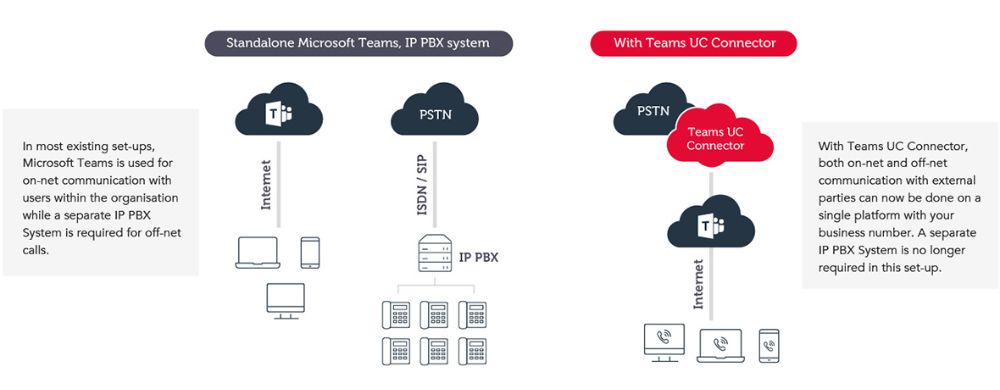
Give your employees the flexibility to make business calls from their device of choice. Source: SingTel
If your business is a SingTel customer, you can use the Teams UC Connector to integrate your business’s phone number and IP PBX system with Teams.
This means that your end users will be able to use Teams to make both internal and external calls from any device that supports the platform, greatly extending the reach of your business’s telephony infrastructure.
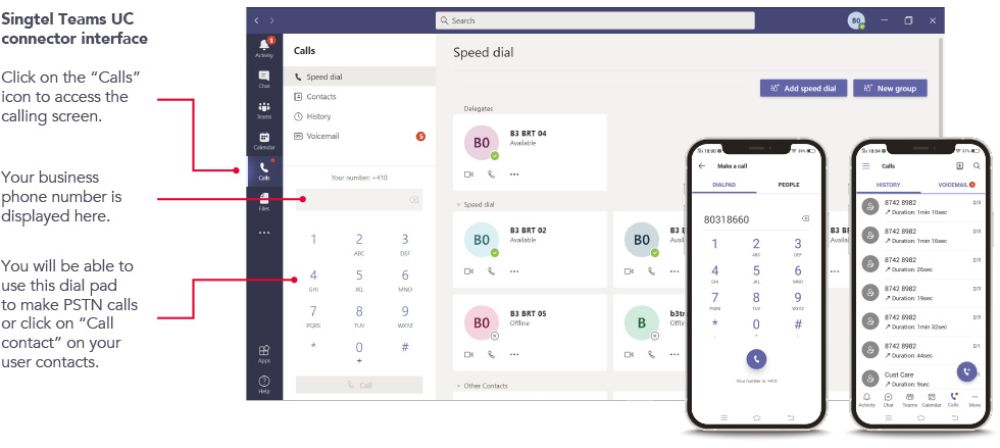
Here's how to make PSTN calls from Microsoft Teams. Source: SingTel
In additional, these are some of the other benefits of using Teams UC Connector to integrate your PBX system with the platform;
- Rapid deployment, fully provisioned by Singtel
- Streamlined communications, access calls anywhere from any device that supports Teams
- No additional hardware such as IP PBX systems, IP phones, or ISDN connectivity
- Unlimited local calls for a monthly subscription fee
- Call recording service for both Teams calls and PSTN calls
3. Why Should You Use The Microsoft Teams Phone System?
Microsoft Teams’ Phone System not only allows your business to make and receive telephone calls within and outside the organisation, it also comes with a full set of features that you’d expect out of a PBX system.
These include, but are not limited to:
- Cloud Auto Attendants
- Cloud Call queues
- Cloud Voicemail
- Music On Hold
- Call Transfer
- Caller ID
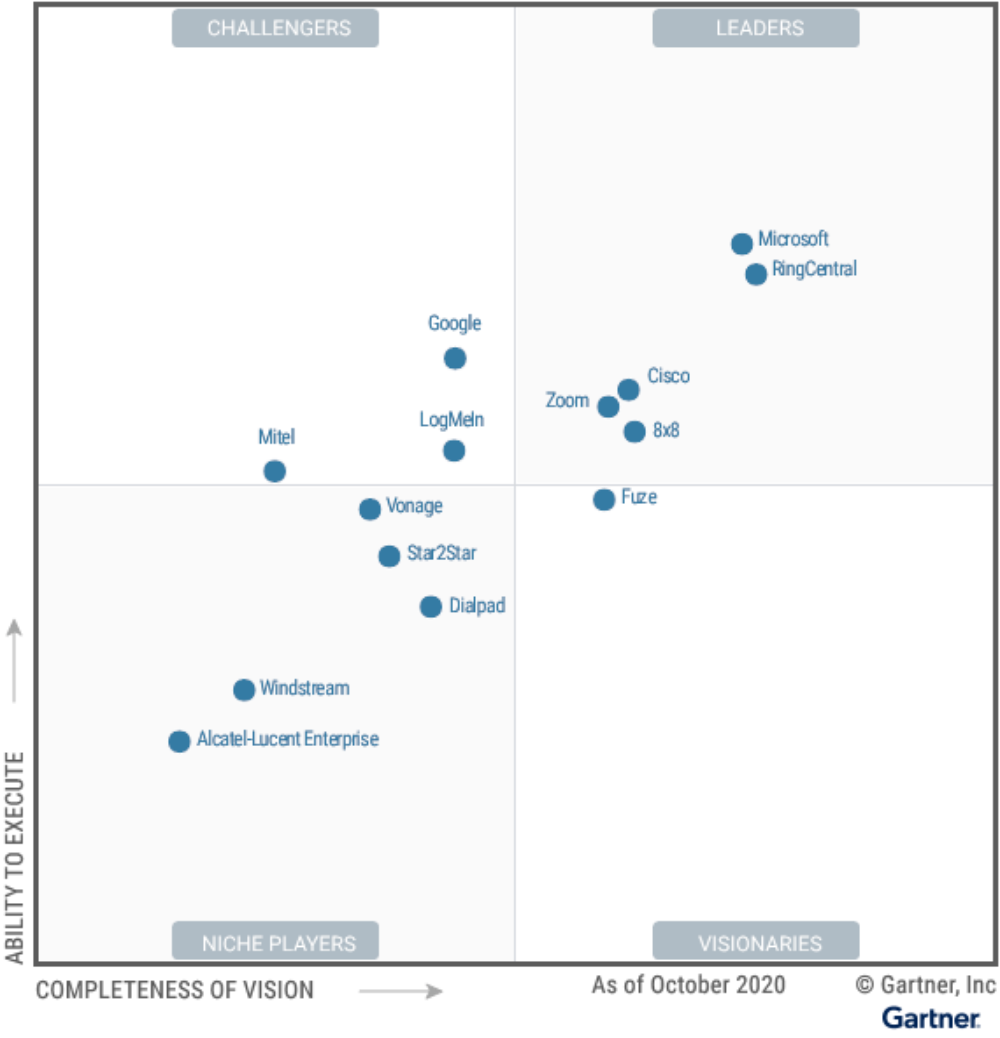
Microsoft is a Leader in the Gartner Magic Quadrant for UCaaS, Worldwide. Source: Gartner
In addition, Microsoft Teams is a top choice for enabling business communication and collaboration, being categorised as a Leader in Gartner’s Magic Quadrant for Unified Communications as a Service (UCaaS), Worldwide.
This is thanks to several strengths which Microsoft Teams brings to the table, including;
- Microsoft’s enterprise license agreement, which many businesses from SMEs to large organisations already have in place for their Office 365 environments
- The most complete set of integrations with Microsoft Office 365 services and applications, such as Azure Active Directory (AD), SharePoint, and OneDrive
- Collaboration features for messaging and meetings which fully satisfy the communications needs of a significant percentage of the user base
- Widespread adoption of Microsoft Teams by most businesses in response to COVID-19, with high levels of satisfaction reported, and increased demand from end users to add telephony capabilities to the platform.
With Microsoft Teams, your business would not only have the ideal UCaaS platform with the capabilities replace or complement your pre-existing PBX system, but also integrate well with your existing Microsoft Office 365 systems.
Integrate Your PBX System With Microsoft Teams To Enhance Business Communications Today
With remote working and WFH arrangements becoming more common due to the COVID-19 pandemic and likely to remain so in the near future, it’s a good time for your business to enhance your internal and external communications with a UCaaS platform.
In that respect, Microsoft Teams is a top choice to replace or integrate with your pre-existing PBX system, so that your WFH workforce will be able to access your business’s telephony system from any location through any device.
Should you need a third-party MSP to help you set up Microsoft Teams and integrate it with the PBX system in your business, AFON has the IT expertise and up-to-date knowledge of current industry best practices to assist you. Let us know your needs, and we’ll be happy to schedule a free consultation with you today.
Otherwise, if you’d like to know more about how Microsoft Teams and other apps in the Microsoft 365 suite can enhance collaboration in your workforce, click the image below to learn more about them.





