Disclaimer: This blog post was originally published in November 2019, and has been updated to include the latest information as of June 2024.
Since SAP Business One Version 10 was released in 2019, the ERP software has been receiving regular updates from SAP via Feature Packs, or FPs.
These FPs serve as incremental steps on SAP’s vision of making Business One the ERP software of choice for small- and medium-sized enterprises (SMEs) in the digital economy, as laid out in the SAP Business One Road Map document.
The latest Feature Package update, FP2405, brings enhancements to a wide range of features and functionalities. However, the highlights of this update focus on enhancements to the Web Client, the sales, purchasing and warehouse management, and to production reporting.
Let’s take a look at some of the most important highlights that FP23\405 brings to end users of SAP Business One such as yourself.
Overview of what's new in SAP Business One 10.0 FP 2405; Source: SAP Business One
Web Client UI API Extensions

SAP Business One Web Client - Visual Studio Code UI API Wizard. Source: SAP SE
With FP 2405, SAP introduce the Web Client UI API, which enables the creation of custom UI extensions for the SAP Business One Web Client. This development empowers businesses to tailor their user interfaces to meet specific operational needs.
In addition, FP 2405 also sees the launch of the Visual Studio Code Plugin for the Web Client. This provides developers with access to the Web Client UI framework, offering comprehensive control over layouts, controls, and event handling. It also creates an integrated development environment within Visual Studio Code, streamlining the process of writing, debugging, previewing, and testing extensions.
With creation, execution, building and deploying of UI API apps made simple, you can not just personalise your software, but also unlock new levels of efficiency.
Web Client Inspector

SAP Business One - Web Client Inspector. Source: SAP SE
SAP Business One has further enhanced its development toolkit with the introduction of the Web Client Inspector. This innovative feature allows developers to observe the real-time impact of their extensions on the user interface, significantly streamlining the development process.
With the tool, users can use their web browser to examine individual page elements. This provides them with insights into element properties, and helps identify potential issues during development. This considerably improves the debugging and optimisation process for extensions.
Enhancements To Sales, Purchasing and Warehouse Management

SAP Business One - Sales, Purchasing and Warehouse Management. Source: SAP SE
FP 2405 introduces significant enhancements to sales, purchasing, and warehouse management functionalities. These improvements focus on streamlining the handling of batches, serial numbers, and storage locations within various business documents.
Key enhancements include:
- Direct Integration in Documents:
- Users can now insert batches, serial numbers, and storage locations directly into incoming and outgoing documents.
- For incoming documents, batch or serial number creation is possible within the document line itself.
- Enhanced Creation Options:
- A new help icon provides access to manual or automatic creation of batches or serial numbers through a dialogue box.
- Storage location selection is also facilitated through this feature.
- Outgoing Document Improvements:
- Outgoing marketing documents now allow direct selection of batches, serial numbers, or storage locations in document lines.
- An automatic selection feature based on various sorting criteria has been implemented.
- Inter-row Navigation:
- The dialogue box now enables navigation between different document rows requiring batch, serial number, or storage location assignments.
These enhancements significantly improve data entry efficiency and accuracy in inventory management processes, offering users greater flexibility and control in document handling.
Configuration App Enhancements

SAP Business One - Configuation Of Administration group in Web Client. Source: SAP SE
FP 2405 also brings enhancements to the configuration in the administration group of the SAP Business One Web Client. The administration group now features an optimized menu structure, facilitating easier access to new settings and object definitions.
Users can now directly manage a wide range of settings within the Web Client, including:
- Company details and general settings
- Marketing document settings
- Application-specific settings
- Various function-specific settings
Variance Report Enhancements

SAP Business One - Variant Reports. Source: SAP SE
With FP 2405, the production variance report has now been extended to include a two-level view, allowing for a more granular examination of production data. This gives users a detailed view of how each production component contributes to the final production variance.
Users can also now access more detailed information for each component row. In addition, more fields have been added to enable more detailed reports, including;
- Transaction type
- Source booking number
- Source document
- Target document
Questions About SAP Business One Version 10 FP 2405?
As the latest in a series of Feature Packages released for SAP Business One Version 10, FP 2405 builds upon the upgrades that previous feature pack updates brought to the ERP software.
Apart from the highlights such as enhancements to the Web Client, sales, purchasing and warehouse management, and production reporting, FP 2405 also comes with several other enhancements that may be relevant for your business. Check out what’s new in SAP Business One 10.0 FP 2405.
If you’d like a refresher on what’s new in SAP Business One Version 10 compared to earlier iterations of the evergreen ERP software, click on the image below for our resource on the changes it brought with its release.
Highlights Of FP2305
Overview of what's new in SAP Business One 10.0 FP 2305; Source: SAP Business One
Web Client Enhancements
%20(1)%20(1)%20(1).png?width=1168&height=481&name=Enhance%20Marketing%20Doc%20(1)%20(1)%20(1)%20(1).png) SAP Business One Web Client - Enhance Marketing Documents ; Source: SAP SE
SAP Business One Web Client - Enhance Marketing Documents ; Source: SAP SE
The FP2305 update comes with various enhancements for the Web Client, many of which focused on marketing document management.
In your marketing documents, you will now be able to add new table rows of either the "Text" or the "Subtotal" type, either above or below an existing row. Text rows allow you to insert any relevant free or predefined text, allowing you to add any miscellaneous details as necessary.
On the other hand, Subtotal rows makes it possible for you to calculate and display the subtotals of the values displayed in the rows preceding it.
You can also add opening and closing remarks on the Contents tab of your marketing documents now. In the opening and closing remarks fields, you can enter text manually, or insert a predefined string of text to include details that are relevant to that specific document.
If the print layout of the marketing document is designed to show remarks text, the text you entered in the opening/closing remarks field will be displayed in the print layout, and will also be on the printed document.
Inventory Counting Enhancements
%20(1).png?width=1073&height=524&name=Inventory%20Counting_SAP%20WEB%20CLIENT%20(1)%20(1).png) SAP Business One Web Client - counting UOM in inventory transactions; Source: SAP SE
SAP Business One Web Client - counting UOM in inventory transactions; Source: SAP SE
The FP2305 update now supports counting by multiple units of measurement (UOM) in your inventory counting transactions.
For items which are managed by multiple UOMs, when you count by a single UOM, you will be able to enter the UOM codes and subsequently count the results directly within the matrix. This can be done by choosing the value help icon, and then entering the UOM codes and results in the dialogue box.
The counter results will then be summarised in the items inventory UOM.
Identity And Authentication Enhancements
.jpg?width=1000&height=562&name=0153%20(1).jpg) Overview of IAM Enhancements in SAP Business One Version 10 FP 2305 Release ;Source: SAP SE
Overview of IAM Enhancements in SAP Business One Version 10 FP 2305 Release ;Source: SAP SE
IAM Functionality
The FP2305 update will introduce two-factor authentication (2FA) into SAP Business One's authentication service.
You can enable 2FA for a specific user when you add or edit a user of the SAP Business One authentication server in the SLD control centre. After setting up the mobile authenticator to activate their account on the first login, that end user will only need to enter the one-time PIN (OTP) for subsequent log-ins.
You will also now be able to register Okta in the SAP Identity Authentication Service (IAS) as an OIDC Identity Provider.
Last but not least, SAP Business One will now support Single Logout - your end users will be logged out of all SAP Business One web-based pages in their current identity log-in session, within the same Web browser.
Sign In
When an end user logs into the SAP Business One client or the mobile service, they will now see the localisation and version information of their instance in the Choose Company window.
The company with which you previously logged into Business One will be set as the default company for your next log-in.
User Binding
You can now bind users to the SAP Business One client. Moreover, FP2305 enhances the user interface (UX) so that when you're binding an identity provider (IDP) user to a company user code, the label (New) will show after the user code.
Highlights Of Feature Pack 2208
Overview of what's new in SAP Business One 10.0 FP 2208; Source: SAP Business One
Web Client
Many of the most important enhancements that come with the FP2208 update is for the Web Client. Here are some of the most relevant improvements.
Production Apps
With FP2208, a new “Production” group will now be available, with 7 new apps that you can choose from.
%20(1).png?width=1000&height=472&name=SAPB1_Image_1%20(1)%20(1).png) The new "Production" group application ;Source: SAP Business One
The new "Production" group application ;Source: SAP Business One
These include Bill of Materials and Create Bill of Materials, which you can use to create, process, review and analyse your bills of materials. It also provide visualisations of your bill of materials relationship maps.
%20(1).png?width=1000&height=480&name=SAPB1_Image_2%20(1)%20(1).png) Overview of "Production" group functionality ;Source: SAP Business One
Overview of "Production" group functionality ;Source: SAP Business One
The Receipts from Production and Issues for Production apps will allow you to create, process, review, and analyse receipts from your production and issues from production. On top of that, you can use the Production Orders app to view, filter, and analyse your existing production orders.
Other new apps that come with the Production group include;
- Create Issue for Production
- Create Receipt from Production
Inventory Transaction Apps
Four new apps have now been added to the Inventory Transactions group. These are as follows:
- Goods Receipts
- Create Goods Receipt
- Inventory Counting Transactions
- Create Inventory Counting
With these apps, you can;
- Search and filter goods receipts and inventory counting
- View and manage different views of goods receipt and inventory counting lists
- View, edit, and create goods receipts and inventory counting documents
- Close one or more inventory counting transactions
Microsoft Teams Integration
You’ll now be able to present list views and detailed views of various apps in the Web Client through the Microsoft Teams tab, if your business has set up the SAP Business One app in Teams.
These apps include the following;
- Goods Return Requests
- Return Requests
- Purchase Requests
- Goods Receipts POs
- Inventory Countings
- A/P Reserve Invoices
- Bills of Materials
- Receipts from Production
- Issues for Production
- Service Contracts
Identity and Authentication Management
%20(1).png?width=1000&height=489&name=SAP_image_3%20(1)%20(1).png) SAP Business One Identity and Authentication Management feature ;Source: SAP Business One
SAP Business One Identity and Authentication Management feature ;Source: SAP Business One
With FP2208, SAP Business One now supports Identity and Authentication Management (IAM).
An identity provider (IDP) is a trusted provider which allows you to use single sign-on (SSO) to access other websites. It provides better security by decreasing the potential attack surface malicious actors can exploit to get into your business systems.
SSO also improves usability by reducing password fatigue among the end users in your business, as they’re no longer required to remember multiple passwords in order to access multiple websites.
You can use the SAP Business One System Landscape Directory (SLD) control centre to configure your identity providers and user bindings.
When you bind users in the SLD control centre, you can perform central user management actions such as resetting user passwords for SAP Business One authentication server users, and activating or deactivating external IDP user accounts, which affect all bound users across companies in the ERP software.
Highlights Of SAP Business One Version 10
SAP Business One Version 10 is the first major update for the popular ERP software in more than two years, and has now been officially released by SAP.
With the release of Version 10, SAP is fulfilling its vision of making Business One the ERP of choice for small- and medium-sized enterprises (SMEs) in the digital economy, as it was laid out in the SAP Business One Road Map document.
To achieve this goal, SAP is positioning a cloud-hosted instance of SAP Business One on the SAP HANA database, accessible through the new Web Client, as a global and highly scalable real-time ERP software.
Some of the next steps that are planned include fully committing to leveraging the strengths of SAP HANA, adopting the Integration Framework 2.0, and accelerating the transformation of SAP Business One into a cloud solution accessible through mobile apps for an increasingly mobile workforce.
In the meantime, SAP Business One Version 10 lays the groundwork with a comprehensive list of new features and enhanced functionalities, with more still to come in the pipeline.
While Version 10 comes with more than 30 new features and enhancements, let’s look at some of the biggest highlights that it has in store for SAP Business One users such as yourself.
1. Web Client
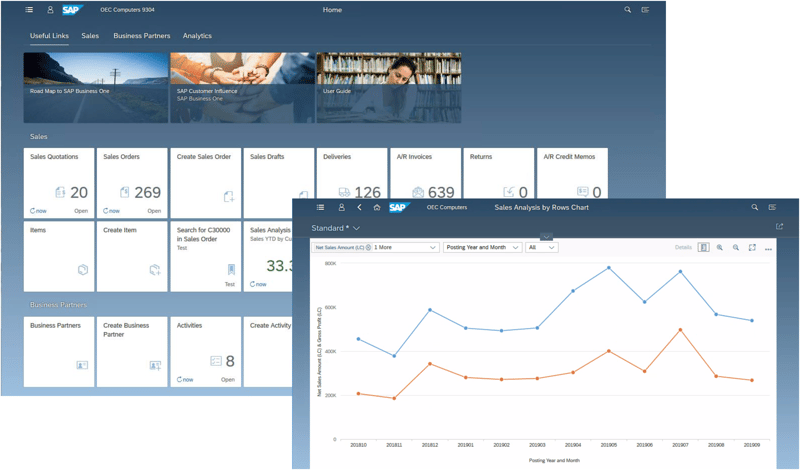
The Web Client lets you access the core features of SAP Business One from Chrome or Firefox
With the launch of Version 10, SAP Business One will come with a native Web Client for the first time.
While you might have had to rely on third-party web clients in the past, the new Web Client means you can now access SAP Business One through either the Google Chrome or Mozilla Firefox web browsers, from your mobile devices such as laptops or tablets.
The Web Client is also designed with side-by-side usability with the desktop application in mind, allowing you to launch it directly from the desktop application.
Based on SAP Fiori design principles, the Web Client supports the core processes and business logic of SAP Business One, such as;
- Sales Orders
- Additional Sales Documents
- Business Partners
- Items
- Activities
- Analytics
Do keep in mind that the Web Client will only be available if you’re running your version of SAP Business One on the SAP HANA platform.
2. Usability Enhancements
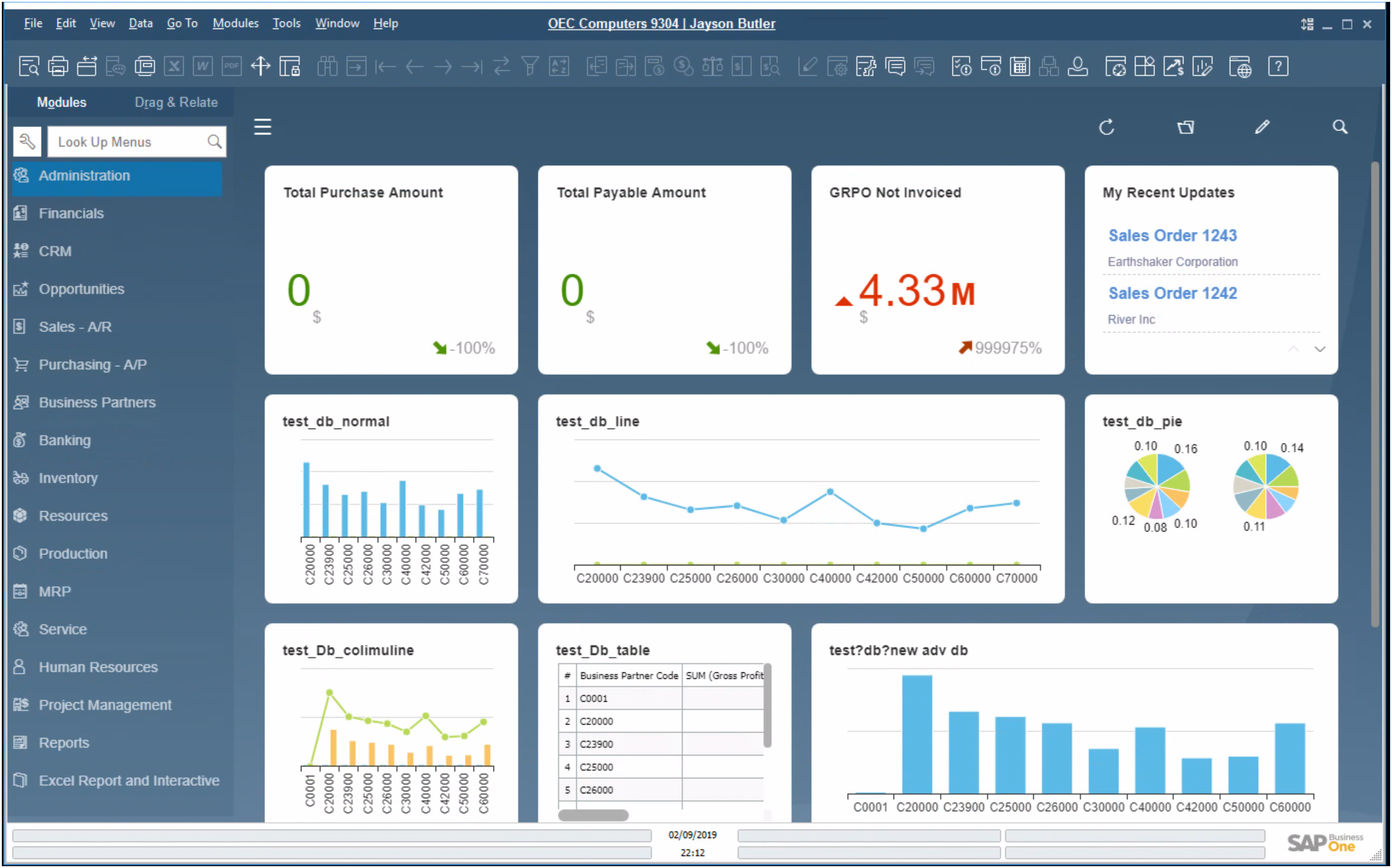 The Belize Deep skin aligns the look of the desktop application with the Web Client.
The Belize Deep skin aligns the look of the desktop application with the Web Client.
If you plan on using both the desktop application as well as the Web Client, you’ll be glad to know that SAP has taken steps to harmonise the look and feel of both applications.
They’ve done so by introducing the new Belize Deep skin for the desktop application, which is inspired by SAP Fiori and utilises SAP UI5 technology. It is currently available when you’re using the Fiori-style Cockpit.
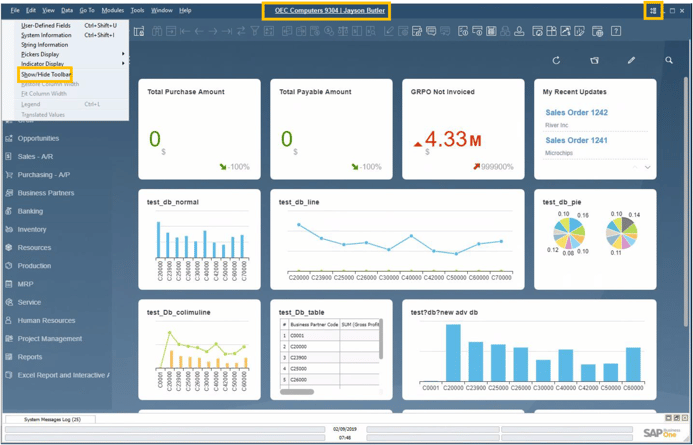 If you need more space to work with, now you can hide the toolbar.
If you need more space to work with, now you can hide the toolbar.
Version 10’s enhancements to the usability of SAP Business One does not end with refreshing of the desktop application with a modern UX design. The user interface itself has also been enhanced with new functionalities.
For example, you can now enable the showing or hiding of the toolbar through a new option under the View menu, or alternatively via a new icon at the top right corner of the screen.
If you need to enlarge your working area, the ability to hide the toolbar should be of use to you.
In addition, the User Name and Company Name have now been moved to the top centre of the SAP Business One screen. You can click it to open the Choose Company window directly.
This allows you to switch between company databases and users with one click, making it much more convenient for you to access and work with the databases of several companies at any time.
3. Financial Management Enhancements
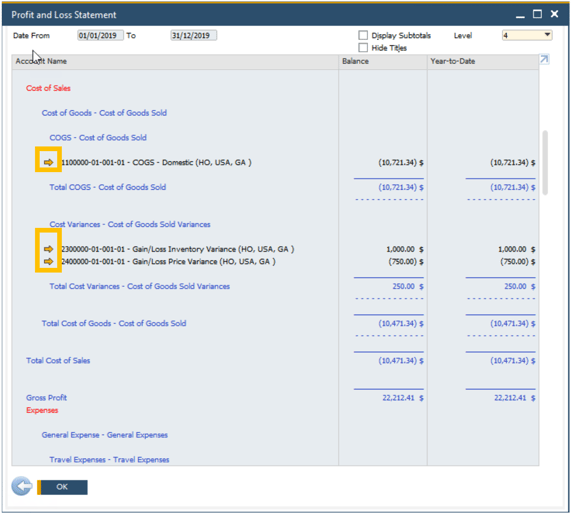 Use the golden arrows to drill down into the G/L Account
Use the golden arrows to drill down into the G/L Account
Version 10 comes with enhancements to functionalities for business processes across the board, but one category which applies to every user is Financial Management.
You are now able to drill down into the General Ledger Account within the Chart of Accounts. This is indicated with golden arrows that have been added next to the account codes in Balance Sheet, Trial Balance, and Profit and Loss Statement.
This gives you direct access to account details and the account balance of relevant accounts, making these financial reports more usable and transparent than before.
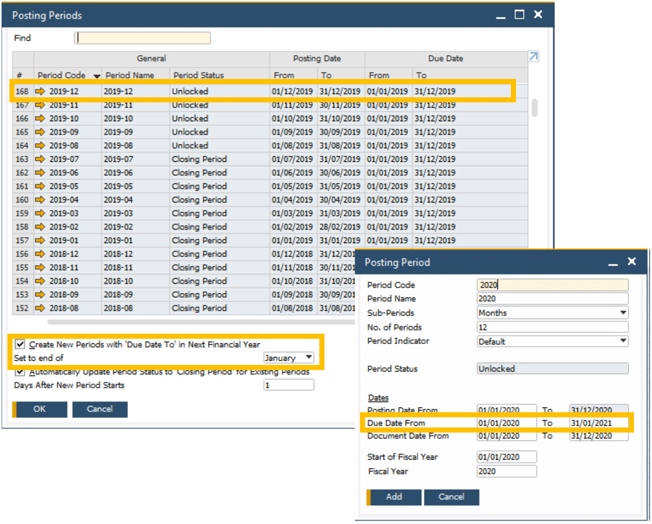 You can now create new posting periods with additional defined dates.
You can now create new posting periods with additional defined dates.
In addition, the Posting Periods window has also been enhanced to simplify and streamline the creation of new financial periods in the following ways;
- A new check box to define the default “Due Date To” when creating new posting periods.
- Column sorting is now enabled within the Posting Periods form.
- Filtering is now enabled within the Posting Periods form.
- The Find field allows for quick free-text searching.
These enhancements have made it easier for you to make use of the Posting Periods table, and will prove especially useful if your business has a long list of posting periods.
4. Interactive Gantt Charts
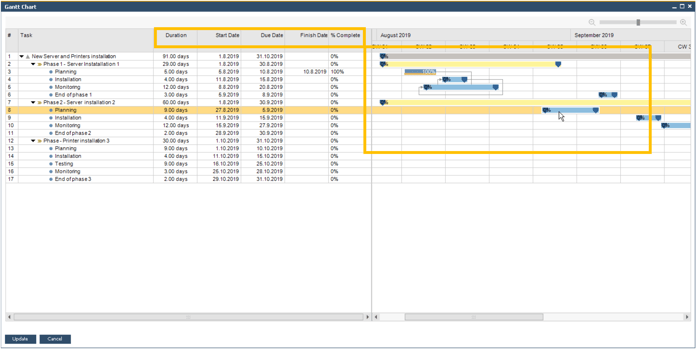
You can now use your Gantt Charts as one of your project planning tools.
You'll find that Project Management has become easier than ever, with the introduction of Interactive Gantt Charts as a new planning tool in your repertoire.
The Interactive Gantt Charts that come with Version 10 are no longer static overviews that merely reflect any changes and adjustments in your project; you can now drag-and-drop elements in them to update your project details directly.
For example, you can update your project timelines by moving the time bars of your sub-projects and project stages directly within the Gantt Chart. Changes you made will also be reflected in your data source.
In addition, there are now new fields available in the Gantt Chart window that represents Project Due Date and Finish Date, allowing you to designate these two data points within your chart.
With this change, Gantt Charts in SAP Business One transform into dynamic project planning tools that facilitate visual planning of your projects
5. Microsoft Office 365 Integration
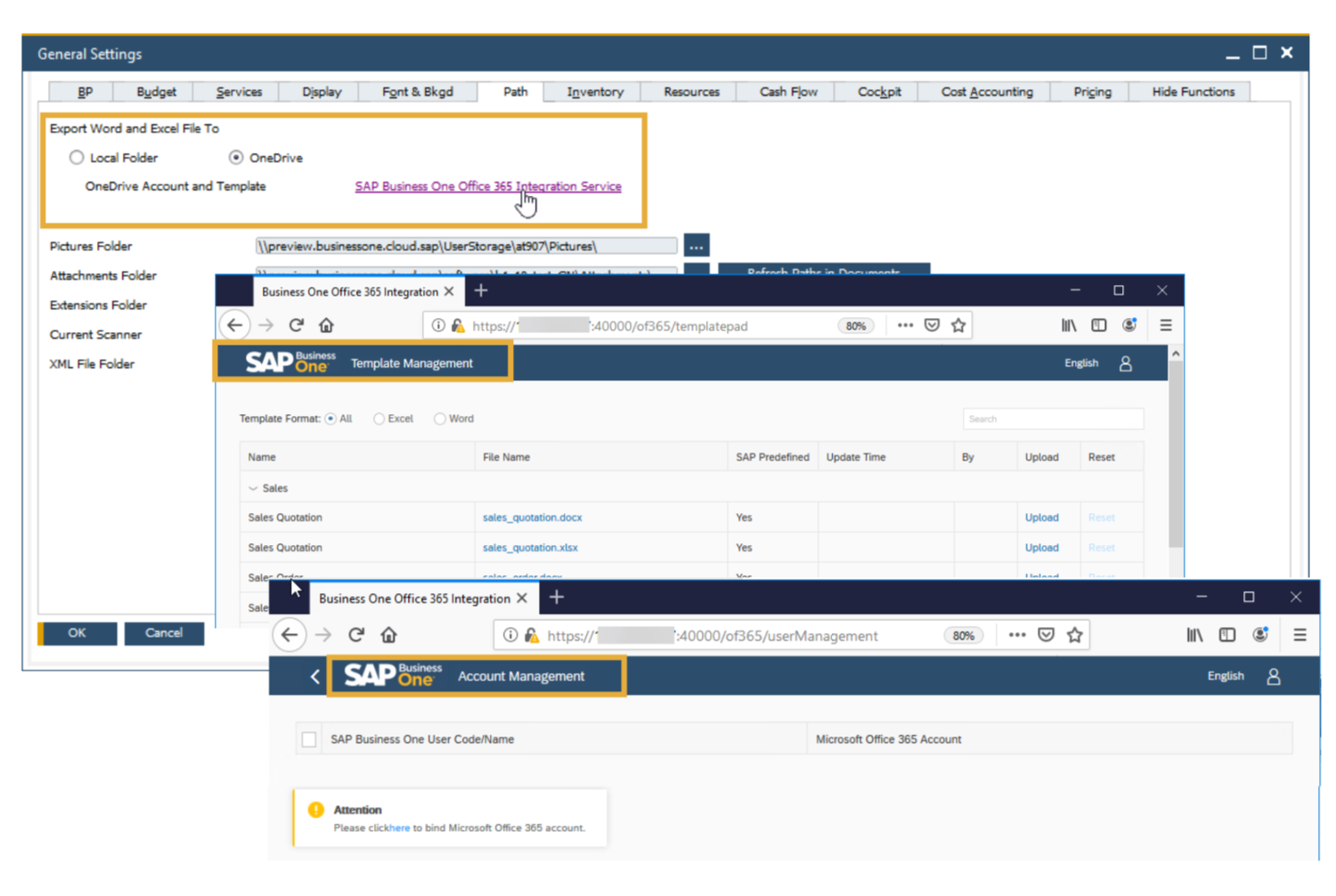 You can now directly export your data to OneDrive as Word or Excel files.
You can now directly export your data to OneDrive as Word or Excel files.
Starting from Version 10, SAP Business One will be integrated with Microsoft Office 365, as well as Microsoft OneDrive.
Prior to this, users have integrated certain features of Outlook with third-party add-ons that exchange data with Business One. However, this new development means that you no longer need to rely on external solutions for integrating Business One with Office 365.
You can now export your document layouts, grid results and reports as either Word or Excel files, which will then be automatically exported to OneDrive to give you access to your files from any location.
The new SAP Business One 10.0 Template Management feature also offers more flexibility for reporting and managing your documents. This means you can design your own templates for exporting data out of Business One.
6. 64-Bit Only Support
 SAP Business One will be 64-bit only starting from Version 10.
SAP Business One will be 64-bit only starting from Version 10.
As of Version 10, SAP Business One will support only the 64-bit Windows operating system.
This extends to add-ons; only the 64-bit versions will continue to be supported by SAP Business One Version 10.
In line with this change, the following 32-bit components will be removed from the SAP Business One product CD;
- Add-ons
- SAP Business One Studio
- SAP Business One Client
- Crystal Server Integration
- Data Transfer Workbench
- DI API
- Outlook Integration Standalone
- Solution Packager
It is not possible to automatically migrate 32-bit components that have been removed to their 64-bit components. To do this, you need to uninstall them manually, and use the Setup Wizard to install their 64-bit equivalents.
That said, future software package downloads will be smaller in size, thanks to the removal of redundant 32-bit executables. You’ll find that it will be faster to update Business One from now on.
Questions About SAP Business One Version 10?
SAP Business One’s Version 10 release marks a new era for the evergreen ERP software solution for SMEs.
With a major shift towards improved cloud deployment and new capabilities like the Web Client, SAP is positioning Business One to compete with Oracle – NetSuite and Microsoft Dynamics 365 Business Central for the cloud-hosted ERP market.
To find out what other new features come with SAP Business One Version 10, click the image below to download the resource that will show you the full set of changes that came with the new update.



