Get email updates
Receive great industry news once a week in your inbox
Get email updates
Receive great industry news once a week in your inbox
Get email updates
Receive great industry news once a week in your inbox
Get email updates
Receive great industry news once a week in your inbox
Get email updates
Receive great industry news once a week in your inbox
Get email updates
Receive great industry news once a week in your inbox
Find answers to some of the most common questions about SAP's ERP software for SMEs, and learn more about the advantages it gives your business.
While SAP has established itself as the household name in the market for about five decades, it's mainly known for its enterprise-level ERP software products, such as SAP ERP and SAP S/4HANA.
However, SAP has also had a longstanding presence in the small- and medium-sized enterprise (SME) segment of the ERP market with SAP Business One.
Designed for SMEs that have grown beyond entry-level accounting software such as QuickBooks and Xero, SAP Business One gives you complete visibility and control over your business operations.
Business One has also been a household brand name in the SME-level ERP software market for almost 20 years.
Because SAP Business One easily integrates and shares data with other SAP products, it is used and favoured by subsidiaries of larger enterprises already using enterprise-level SAP products such as S/4 HANA.
This has led to SAP Business One being one of the best-selling ERP software for SMEs, with many businesses relying on it to drive their business growth over the years.
But you’re not here to learn whether SAP Business One is a popular product. You’re here to find out whether it’s a good ERP software.
What features and functions does SAP Business One bring to the table? What are its strengths compared to its closest competitors? And can it cater to the unique business needs of your SME?
This guide to SAP Business One will give you an in-depth look into SAP’s flagship ERP for the SME market and answer your most common questions about ERP software.
While we're at it, you can click on the image below if you'd like to download the solution brief for SAP Business One for later reading.
Although SAP has long been known for developing robust ERP solutions in-house, you might be surprised that SAP Business One is an exception to this rule.
The original version of the ERP software was developed by the Israeli software company QuickSoft, and it was first launched in 1996 under the name “Menahel” (or “TopManage”).
TopManage was an innovative software product based on the then-new Windows OS and was created to penetrate a market dominated by MS DOS-based accounting software at the time.
To market and sell the new ERP software, QuickSoft spun off TopManage Financial Systems in the same year the product was launched. The company sold its ERP software only in Israel but began expanding into Europe and Latin America markets in 2000.
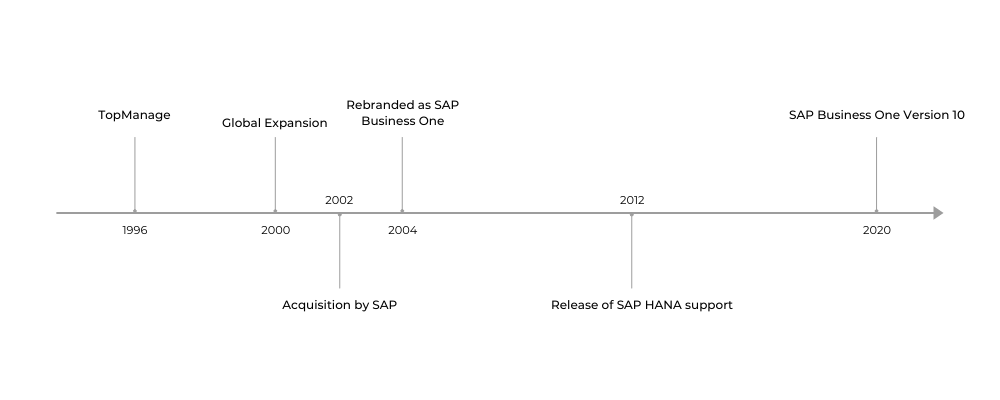 SAP Timeline
SAP Timeline
SAP’s involvement with ERP software began in 2002 when the German multinational software company acquired TopManage Financial Systems.
Although SAP was already well-known at the time as a developer of robust ERP solutions for global enterprises, the company did not have a suitable product for SMEs at the time.
The acquisition of TopManage thus gave SAP a lean, easy-to-use integrated business solution designed for the specific needs of SMEs. This was what the subsidiaries of its SAP R/3 (now SAP ERP) customers needed to manage their smaller-scale business operations.
It also gave SAP a foothold in the SME market, which had been a missed opportunity for the company for years.
TopManage was rebranded as SAP Business One in 2004, and SAP invested significant resources in upgrading the capabilities and functions of the ERP software over the years.
These include the integration of SAP Crystal Reports in 2010 with SAP Business One Version 8.8 and the introduction of support for the SAP HANA relational database management system in 2012 with Version 8.82.
In recent years, SAP has gradually transitioned the originally on-premise Business One software towards the cloud.
The latest example was the Version 10 product update released in 2020, which introduced a native Web Client exclusive to the SAP Business One version for SAP HANA.
Apart from these, if you'd like to learn what else was introduced with the Version 10 update, click the image below to download a resource which will give you the complete list of new features and functions.
As an integrated business management solution, SAP Business One offers a full set of key features and functions to help you maintain visibility and control over your business.
By streamlining vital operational processes and using raw data generated from them to provide you with real-time insights into your business, these key features inform your business decisions and effectively drive your SME’s profit margins and growth.
Here are the key features of SAP Business One that apply to the operations and business functions of most SMEs like yours.
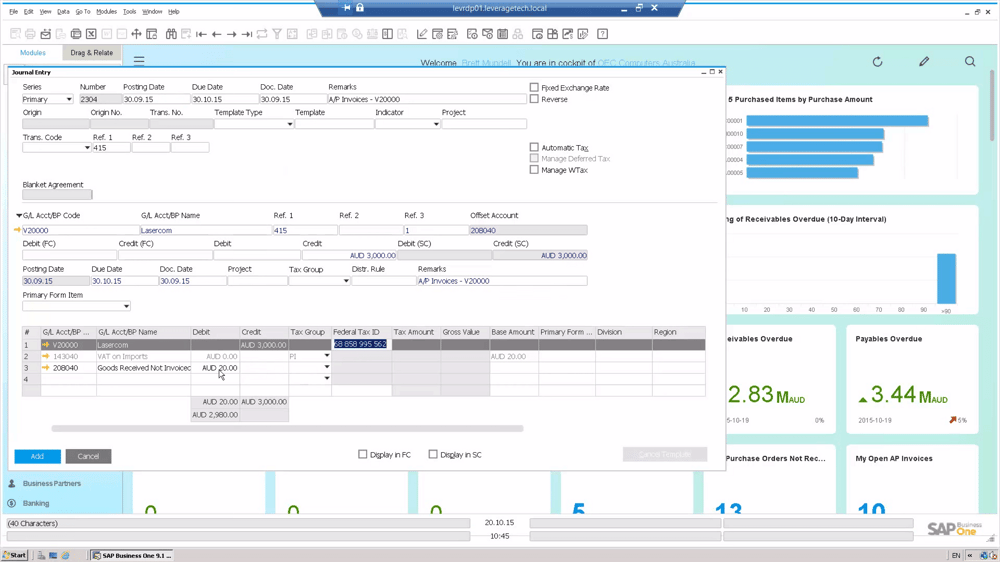
Image: SAP Business One Financials
SAP Business One provides a complete set of tools that manage and streamline your business's financial operations. What these tools do is enable you to automate your everyday accounting tasks and conduct your banking activities.
It also integrates your financial processes in real-time with other processes across your business – such as purchasing and sales – to improve cash flow visibility and speed up your transactions.
These are some of the ways SAP Business One optimises the financial management of your SME:
Image: SAP Business One - Sales and Service Management
SAP Business One provides CRM tools to help you manage the entire sales process and customer lifecycle from end to end. It is also able to provide a complete view of your leads and customers to help you understand what needs to be done to better meet their needs.
This helps you convert your leads into customers, increase their satisfaction with your service, and thus maximise the sales and profitability of your SME.
The CRM functions of SAP Business One are labelled as “Sales Opportunities” and can be found in the Sales Order section of the ERP software. This helps your sales team:
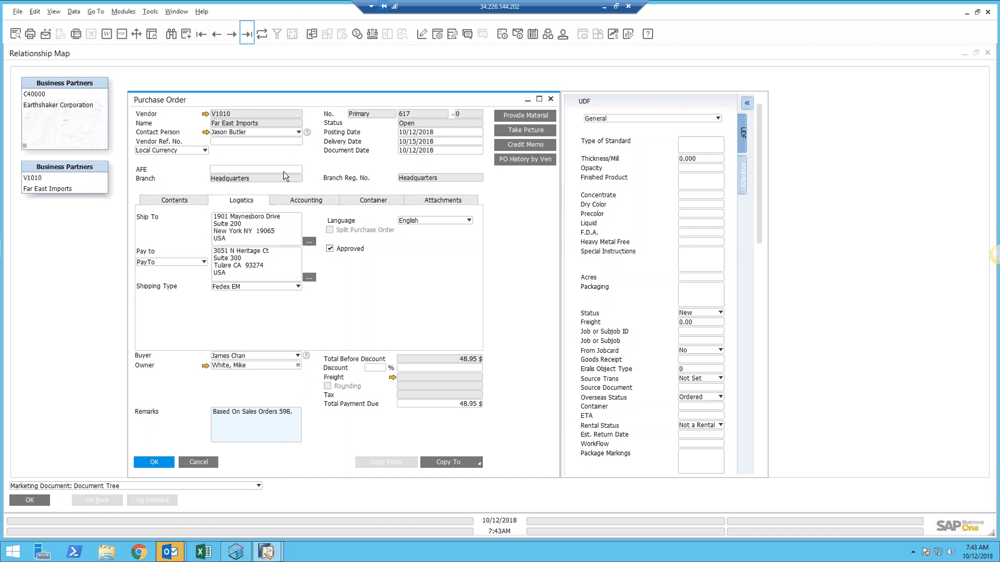
Image: SAP Business One Inventory and Purchasing Control
Your SME will need a systematic approach to managing the procurement process from end to end. This includes requesting vendor quotes, creating purchase requests, and paying vendors.
SAP’s modules come with robust stock control and purchasing tools designed to manage the complete order-to-pay cycle - including receipts, invoices, returns and payments.
With these tools, you can:
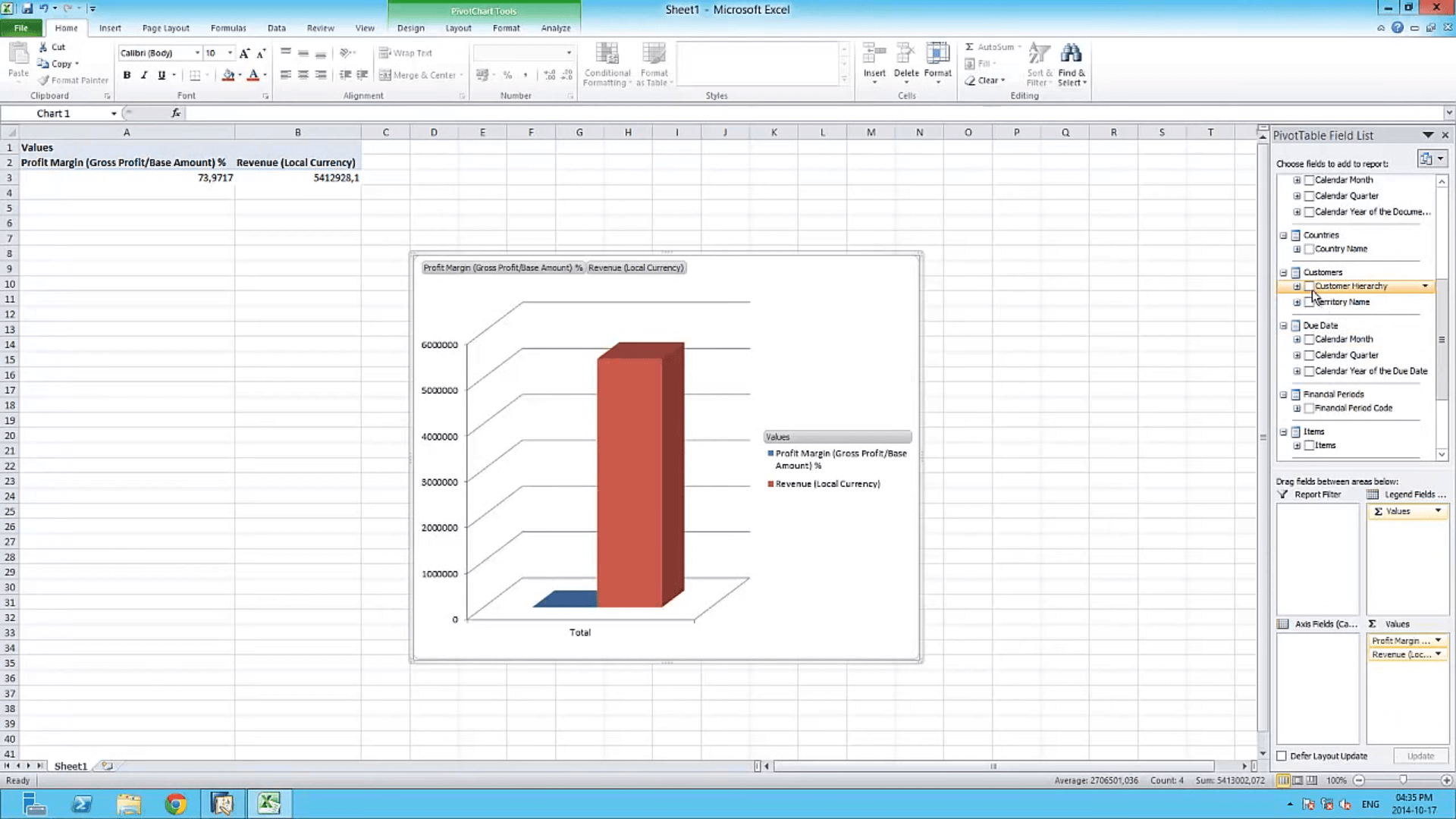
Image: SAP Business One - Business Intelligence
SAP Business One comes with a complimentary and integrated version of SAP Crystal Reports. This provides built-in analytics and reporting tools that generate accurate, timely reports using data drawn from across your business and gives you actionable insights into your business that benefit your operations.
If powered by SAP HANA, Business One exploits in-memory computing capabilities to give you real-time access to predefined dashboards and reports and provide tools to support your decision-making.
These tools allow you to:
Of all the ERP software products currently available in the market for SMEs like yours, why would you want to implement and deploy SAP Business One for your business?
It’s because SAP Business One’s modules bring certain strengths to the table, which gives it an advantage over its competitors in the same market space. Here are some of the most well-known of them.
Within the market space of ERP software for SMEs, SAP Business One is particularly well-known for the robustness and depth of its inventory management features and functions.
This is thanks to its Materials Resource Planning (MRP) module, which makes Business One suitable for businesses with manufacturing and inventory management requirements.
It’s an advantage that’s not available with entry-level accounting software and even some of its peer ERP software products.
Because of this, SAP Business One is particularly suitable for SMEs which operate in the following sectors:
For businesses in these sectors planning to embark on a digital transformation effort, the ERP software is an ideal first step.
For example, if your business is a wholesaler, click the image below to learn how to leverage a digital solution like SAP Business One to drive business performance.
SAP Business One began life as an on-premise solution. Many customers of the ERP software are still using it as such, and the software is implemented on physical servers within their office premises.
Therefore, if you’re not interested in cloud implementation and would rather house your ERP software within your own offices, Business One is certainly a viable choice.
That said, you might have come across opinions that SAP solutions like Business One are not suited for being hosted on a cloud environment. Allow us to assure you this is, in fact, not true.
SAP has invested significantly in making SAP Business One viable and powerful as a cloud-based ERP.
This is especially true with SAP Business One Version 10 – the latest update for the ERP software – with the introduction of the native Web Client and the SAP Fiori layout.
This means that if you require cloud-hosted ERP software, it’s perfectly viable to deploy and use Business One as such a solution.
While this would require hosting it on SAP HANA to make that possible, you can enjoy the robust features and functions of an SAP solution on the cloud.
If you'd like a solution brief for the cloud-hosted version of SAP Business One, you can download it by clicking on the image below.
Does your business have unique, industry-specific needs that aren’t addressed by the core features of ERP software? If so, you’ll be glad to know that SAP Business One has long had a reputation as a highly adaptable and flexible ERP software.
Thanks to the fact that it has always had strong application programme interfaces (APIs), it’s easy for developers to build extensions and add-ons that integrate with Business One’s modules and enhance its capabilities.
Over the years, SAP has also developed a vast partner ecosystem of system integrators and value-added resellers (VARs) for Business One.
As a result, these partners have developed more than 400 add-ons that extend the capabilities of Business One with functions that address these industry-specific needs.
As such, if the extensibility of a solution is a major requirement for your business, it’s hard to find a competing product that beats SAP Business One in that regard.
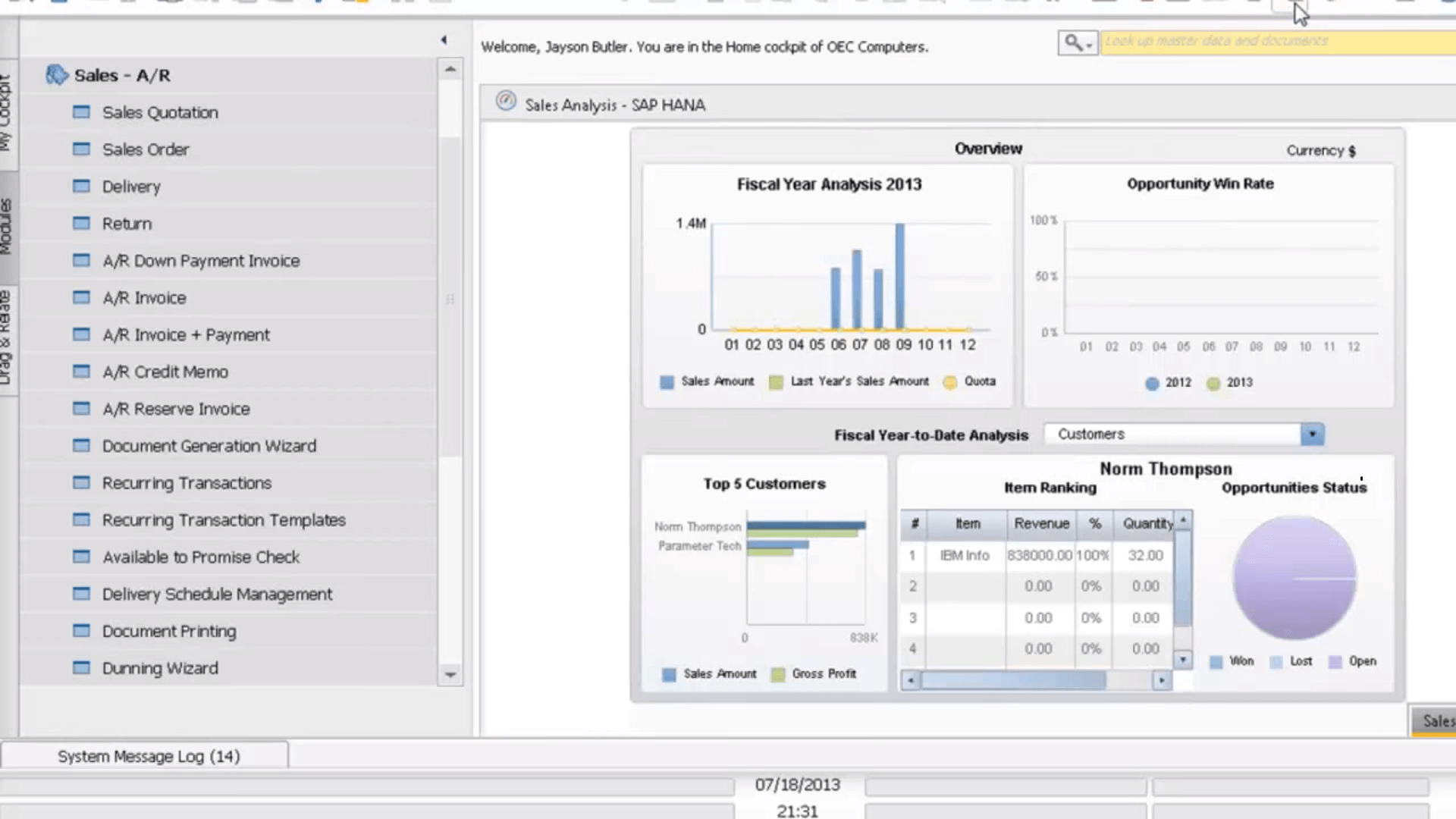
Image: SAP Business One - Hana
With SAP Business One, you get to choose between hosting the ERP software on a Microsoft SQL (or MSSQL) server or SAP’s proprietary HANA in-memory relational database.
While Business One is a reliable solution when running on MSSQL, its true potential is truly unleashed should you choose to run it on SAP HANA instead.
With SAP Business One on SAP HANA, you’ll unlock bonus features and advantages such as:
If you want to know more about just how much more powerful SAP Business One is on SAP HANA, click on the image below to download the free solution brief.
Although SAP Business One has a lot of modules and strengths as an ERP software for SMEs, it’s not without its limitations.
If you’re seriously considering implementing SAP Business One for your business, here's what you need to consider before you do so:
As an ERP software, SAP Business One is primarily intended to support your SME in the areas of financial management as well as inventory management.
While it excels at both key features, it also means that Business One offers only basic functionality when it comes to features beyond the core value proposition.
These features include:
To gain access to more advanced functions for these features within Business One, you'll need to integrate them with third-party solutions that incorporate them into the ERP software.
This can be done by using APIs, which will extend the capabilities of these non-core features in SAP Business One accordingly.
SAP Business One is well-known in the ERP software market for SMEs as a solution with robust features and functions.
While this is a strong advantage of the ERP software, it also makes Business One a much more complex solution when compared to entry-level accounting software such as QuickBooks.
Thus, SMEs transitioning from accounting software to ERP software might find themselves overwhelmed by the complexity of SAP Business One, especially regarding implementation and end-user training.
To ensure a successful implementation and deployment of Business One, you’ll need the services of an experienced SAP partner who can set up the ERP software to best fit your SME’s business needs.
The robust features of SAP Business One will also offer limited value for your business unless you already have the necessary accounting and IT expertise within your SME to make full, productive use of them.
Therefore, you’d also have to ensure that your end users have the right skill sets to use Business One’s functions to their full potential and produce the maximum value of the ERP software for your SME.
If you’re interested in acquiring SAP Business One for your SME at this point, here’s what you need to know about the software licences available for the ERP software.
Perpetual licences can be purchased to give users access to the features of the on-premise version of Business One. They’re priced according to a named-user basis, and several types of these licences exist. They are as follows:
On the other hand, if you’ve chosen to use Business One as a cloud-based solution, you’ll have to pay for the ERP software on a monthly or annual subscription basis instead.
You should be prepared to use SAP Business One on the cloud for a minimum of 12 months’ service. However, since longer commitments result in lower per-month costs, a three-year contract is the most common commitment amongst Business One cloud users.
Apart from developing third-party add-ons, SAP relies on the partner network it has built for SAP Business One to sell the ERP software to customers.
These partners are also responsible for providing implementation services, as well as IT support for Business One after the implementation.
The cost of implementing SAP Business One is not published anywhere. If you want to know how much it will cost to implement the ERP software for your business, you should consult a certified SAP partner to get an estimate.
That said, we’d advise you to set aside a minimum budget of S$10,000 for a base implementation of SAP Business One, which includes third-party add-ons and employee training on ERP software.
If your budget is less than the aforementioned amount, you may want to prioritise certain business goals and consider a more affordable ERP software that can address these needs.
Alternatively, you might want to find out if SAP Business One qualifies for funding support under the Productivity Solutions Grant (PSG).
In summary, if you’d like to embark on an SAP Business One implementation project for your SME, you’d need an SAP partner to assist you with the implementation. You might also want to apply for the PSG.
At AFON IT, we are the only seven-time SAP Business One Partner Award winner in Singapore to date and also a pre-approved PSG vendor for the ERP software.
Over the years, many of our customers have been greatly satisfied with the performance of SAP Business One’s modules. The ERP software is highly regarded for the positive impact it has had on their business operations.
Here are five customer testimonials of their experiences with Business One and what it has done for their businesses:
After implementing SAP Business One’s modules, Huber’s Butchery – the premier producer, retailer, and supplier of meat products and services in Singapore – experienced improvements in its stock control and traceability processes. This is thanks to the ERP software’s batch inventory capabilities.
This has led to a significant reduction in product wastage and an increase in revenue for the wholesale distributor.
With a mobile solution for Business One integrated with the ERP software, Huber’s employees could also create sales orders on the go and retrieve the sales data of customers as necessary.
This eliminated operational inefficiencies and improved the quality of its customer service, leading to greater customer satisfaction and a 40% increase in revenue.
"SAP Business One HANA provides scalability that matches our requirements for increased customer satisfaction, reduction in waste and continuous growth for the future," said Ryan Huber, the Managing Director of Huber's Butchery.
Click the image below for the full story of Huber’s Butchery.
Originally reliant on QuickBooks, Pasture Pharma found that it could not integrate its entry-level accounting software with its POS and PharmacyWire dispensing delivery systems.
This led to a lot of time wasted manually tracking customer orders, and the pharmaceutical company sought a solution to make its accounting and order tracking more efficient.
With SAP Business One deployed, Pasture Pharma had a solution with functions that could be integrated with PharmacyWire, greatly improving the productivity and efficiency of their business operations across the board and boosting turnover by 100%.
"When AFON approached us to offer its services, its consultants' knowledge and commitment made the difference," said Lloyd Soong, the CEO of Pasture Pharma. "It is not just SAP systems; it is SAP + AFON = Pasture satisfaction!"
Click the image below for the full story of Pasture Pharma.
Seeking ways to improve its competitiveness in the challenging marine engineering industry, Advanced Marine identified its old financial system and Excel-based PO tracking process as the key inefficiencies holding it back.
Thus, it needed a solution to replace its old system and Excel-based PO tracking and seamlessly integrate its functions to improve its financial and inventory efficiencies.
With the deployment of SAP Business One, Advanced Marine achieved more than 99% accuracy in its inventory management and eliminated all inefficiencies in its processes.
"SAP Business One has helped us tremendously. Now, with all the data in our system, we can tell how much spare inventory we have, and which is in demand," said John Zwiers, the Commercial Manager of Advanced Marine.
Click the image below for the full story of Advanced Marine.
Originally reliant on legacy software that was insufficient to eliminate the need for manual input and processing, Hikari Automation needed a new business management software that would be easily scalable with the growth of its business.
The automation devices and components supplier also needed a partner who understood its unique business needs and could provide reliable technical support for any solution it chose to implement.
It found answers to its requirements with SAP Business One and AFON IT.
"We looked in-depth at a range of systems, and SAP Business One stood out as it was an affordable yet comprehensive tool that covers most of our needs straight out of the box," said Cheong Tien Chin, the Sales Director of Hikari Automation.
"AFON took the time to truly understand and solve our business challenges - it delivers very responsive service."
After the implementation, Hikari successfully automated its processes and saw a 100% increase in its transactions and revenue.
Click the image below for the full story of Hikari Automation.
Click here for the full story of Hikari Automation.
Mecpec Co. Pte Ltd had previously implemented SAP Business One with another partner, but the implementation project was not carried out in a satisfactory manner.
As a result, its other systems and functions were not fully integrated with the ERP software, which meant its invoicing and inventory management were not sufficiently automated as should have been the case.
The distributor needed a partner with the expertise to customise Business One according to its business needs and found that partner in AFON IT.
With our assistance in integrating Business One with its systems, Mecpec completed its monthly financial closing 75% faster than before and achieved significant time savings across the board.
"Closing the monthly accounts previously took two weeks," said Dawn Oh, the Director of Administration and Finance at Mecpec Co. Pte Ltd. "But with SAP Business One, it's all finalised in a few days."
Click the image below for the full story of Mecpec Co. Pte Ltd.
SAP Business One has been the first and last word in ERP software for SMEs for almost two decades. Countless small businesses have obtained a competitive advantage with the solution over the years.
SAP is also continuing to invest in upgrading and updating Business One’s modules to fit evolving business needs better, and it has a 20-year roadmap of continuous innovation for the ERP software in place.
With this comprehensive guide to SAP Business One, we hope you’ve learned everything you need to know about SAP’s flagship ERP software for SMEs to better inform your decision on which ERP software to implement for your business.
Now that you have a better understanding of its feature sets, unique strengths, and licensing, we’re sure you’ll have a better idea of whether SAP Business One is the right ERP software for your SME.
If you’d like to know more about what SAP Business One has in store for your business in the present and near future, get your free copy of SAP Business One: The Next 20 Years by clicking on the image below. Alternatively, reach out to our team today for further advice on implementing SAP Business One in your organisation.
1 Commonwealth Lane, #07-19/21
One Commonwealth
Singapore 149544
Tel: (65) 6323 0901
Fax: (65) 6323 3177