Get email updates
Receive great industry news once a week in your inbox
Get email updates
Receive great industry news once a week in your inbox
Get email updates
Receive great industry news once a week in your inbox
Get email updates
Receive great industry news once a week in your inbox
Get email updates
Receive great industry news once a week in your inbox
Get email updates
Receive great industry news once a week in your inbox
Get a quick overview of each of the business applications under the Dynamics 365 brand name, including Business Central, the ERP software for SMEs
Microsoft Dynamics has been a household name in the enterprise solutions industry for over a decade. It's also known for being one of the most comprehensive stables of enterprise software in the market.
But as with all things marketed as comprehensive, Microsoft's offerings can sometimes be a bit... confusing. People often ask us:
Officially speaking, Dynamics 365 is its proper name. Yet Dynamics 365 isn't a singular product or a system on its own.
Simply put, Dynamics 365 is a brand of business solutions offered by Microsoft.
What this means is that Dynamics 365 is not the same as Microsoft 365. The latter is Microsoft's brand of office apps, e.g. Word, SharePoint etc. In contrast, Dynamics 365 is an all-in-one platform that operates under a modular Software-as-a-Service (SaaS) approach.
As businesses continue to evolve and face new situations, software solutions are increasingly expected to serve multiple functions. With Dynamics 365, companies can access diverse modules of cloud-based apps ranging from enterprise resource planning (ERP) to customer relationship management (CRM). This eliminates the need to sieve through multiple options available, meeting organisations’ varied needs.
Many data and computer services have disjointed data and logic capabilities, resulting in the need to build distinct stacks for each app. This makes creating integrated experiences or analysing data across multiple apps difficult.
However, Dynamics 365 is natively integrated with Microsoft 365's productivity apps. These apps could be independently deployed to manage specific business functions while also being able to integrate with each other to provide the full capabilities of the Dynamics suite in a cloud-based environment.
This means you could customise your Dynamics 365 implementation to include only the specific apps you choose and seamlessly incorporate different features into your existing system. Rather than changing your business methodology, you can now adapt the suite to help manage specific business functions at an affordable price point for your budget.
Suppose a business in the retail industry wants to improve its customer engagement. With Dynamics 365, it can use the Customer Insights app to analyse customer data and behaviour patterns. This allows for targeted marketing that increases the likelihood of lead conversion.
The company can also create a custom mobile app using Power Apps and integrate it with Dynamics 365 to provide real-time inventory updates. This, in turn, enables their customers to quickly and accurately view product availability, enhancing the customer experience.
By enabling customisation, Dynamics 365 provides a unified approach to managing different stakeholders and business activities. Not only does this cater to the varied needs of SMEs and large enterprises, but it also improves workflow optimisation, allowing firms to better set themselves apart from the competition.
Regardless of your industry, these Microsoft Dynamics 365 apps and features will be helpful for your business:
Although Microsoft has described the above on their website as:
... a set of intelligent business applications that helps you run your entire business and deliver greater results through predictive, AI-driven insights.
You don't need to purchase all of them to make it work for your business.
To help you better understand Microsoft Dynamics 365, AFON has put together a cheat sheet. You can easily learn how to use Microsoft Dynamics 365 and find a list of its core business apps, along with relevant information such as the business functions each app is designed to help manage.
If you've been researching your options on the ERP software to use for your business, you've probably come across products with brand names such as Navision and Axapta at some point.
These two brand names may sound similar to Microsoft Dynamics software products you may have also come across during your research, specifically Dynamics NAV and Dynamics AX, respectively.
But you may also have noticed that none of the aforementioned ERP software products appears to be available anymore, whether from Microsoft or any other source.
Even so, you'd have noticed that these products appear to have a connection to Microsoft Dynamics 365 in some way. But it's not clear how exactly they're related to each other.
If you're confused, don't worry too much about it! We've put in the time and effort to figure out the details, so you don't have to.
To make a long story short, the aforementioned brand names actually refer to different versions of the same software products.
Specifically, Axapta is the original version of Dynamics AX, which has evolved to become part of the cloud-based Microsoft Dynamics 365 enterprise ERP software.
Similarly, Navision is the original version of Dynamics NAV, which in turn is the on-premises version of the cloud-based Microsoft Dynamics 365 Business Central.
Here's an infographic that will show you how the names of both lineages of ERP software have changed over the years:
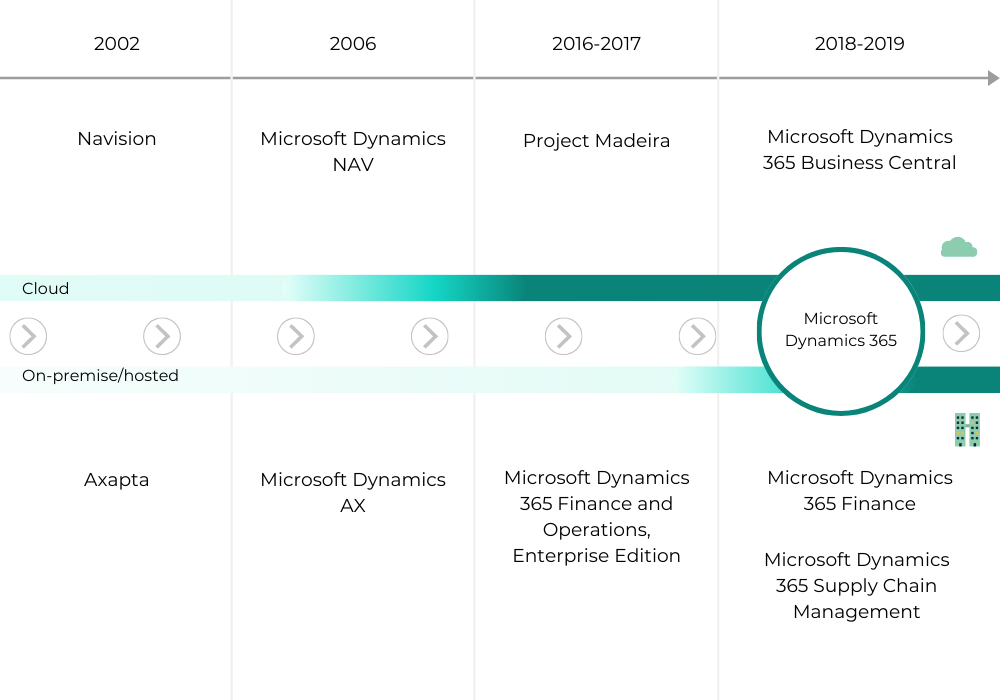
Now that we've cleared up the confusion, let's answer the burning question in your mind: why did Microsoft make so many changes to the names of what are essentially the same software products?
The answer: Because they're not the same old products marketed under different brand names over the years; not exactly.
To be sure, some of the modules in Dynamics 365 use the same codebase as Dynamics AX and Axapta, while Business Central also uses the same codebase as Dynamics NAV and Navision.
But it's more than just changes in the branding. Each successive version of the products in both lineages has received numerous updates over the years, thanks to the work of the massive R&D efforts at Microsoft.
These updates were significant enough that the more recent iterations of the original Navision and Axapta were distinct products in their own right, justifying the rebrandings both lineages of ERP software received over the years.
And this is most obvious with Microsoft Dynamics 365 and Business Central, which utilises the Axapta and Navision codebases onto cloud-based platforms and incorporates the updated features and functionalities over the years.
This means that Microsoft Dynamics 365, as well as Business Central, are the results of a clear roadmap implemented by Microsoft to enable the controlled evolution of both product lineages.
With every update and rebranding, Microsoft has incorporated the lessons learned over the years to provide their customers with two ERP software products that have been fine-tuned to meet their business needs best.
Stay Up-to-date With The Latest Updates To Microsoft Dynamics 365 Business Central Here.
Now that you have a better idea of the evolutionary roadmap that led to Microsoft Dynamics 365 and Business Central, let's look at each software product and what features they offer.
Microsoft Dynamics 365 Business Central is a self-contained ERP software and is the only product in the Dynamics 365 brand designed for small and medium-sized enterprises (SMEs).
It comes with all the features and functionalities required to manage business operations at the scale of an SME and is priced to be affordable for an SME's budget.
As such, if your business is an SME, you will find Business Central a more suitable option than the enterprise-level Dynamics 365 apps.
To start implementing and using Business Central in your business, you may begin by purchasing either an Essentials or Premium Licence.
Under the Essentials licence, which costs USD70/user per month, you’ll get the following functionalities:
With a Premium licence which costs USD100/user per month, these are the functionalities you’ll get:
If you have users in your business who don’t require full access rights to most of the functionalities in Business Central, you may also purchase a Team Member licence for them at USD8/user per month.
Click Here To Read About Some Tips And Tricks Your End Users can Use With NAV Or Business Central.
AFON is one of the leading Microsoft partners for Business Central, and we've been helping businesses get the most out of Dynamics NAV and Business Central for more than a decade.
So if you'd like to know how we can help you with the deployment of Business Central in your business, do contact us, and we'll get in touch with you.
For more information about Business Central, go to the link below to find out more about the Dynamics 365 ERP solution for SMEs.
Microsoft Dynamics 365 Sales provides sales force automation capabilities for your business and helps your sales personnel build customer relationships and close deals much more effectively.
With the app, your sales personnel can follow guided business processes to close deals faster, manage their customers and deals anywhere, anytime, with any device, and get actionable insights and suggestions based on how they work.
Your sales managers will also be able to monitor their sales teams' performance with real-time analytics and provide coaching and feedback on the spot with the app.
Dynamics 365 Sales comes in the following versions:
Sales Professional is the basic version and provides core sales force automation (SFA) capabilities. If your business does not require the management of a complex sales organisation, this version is for you.
On top of SFA, Sales Enterprise offers additional features to manage more complex sales processes. If you have a larger sales force that requires features such as embedded intelligence and manual forecasting, Microsoft Dynamics 365 Sale Enterprise offers these on top of what's already available with Sales Professional.
Microsoft Relationship Sales (MRS) combines Dynamics 365 Sales with LinkedIn Sales Navigator to help your sales personnel build strong relationships with your customers.
It comes in two versions:
Since MRS includes a Sales Enterprise licence, they qualify as Base licences and can have Attach licence assigned to them.
Microsoft Dynamics 365 Sales Insights offers pre-built and embedded insights that will help your sales managers enhance the performance of their teams.
It’s included with Sales Enterprise licences, and some of the features it offers include predictive scoring and forecasting, as well as business card scanning.
Each Sales Insights licence has a capacity limit for business card scanning, up to 200/user per month. If you’re a Sales Enterprise user who needs more capacity, you can purchase additional Sales Insights licences.
Dynamics 365 Marketing is a marketing automation platform that supports the marketing functions of medium to large enterprises.
It features robust tools that help your marketing personnel create and deliver campaigns across multiple channels and comes complete with templates that can be easily customised to suit the needs of a particular marketing campaign.
Dynamics 365 Marketing is licensed per tenant, and your administrator will need to assign user licences to those of your employees who need access to the application.
Dynamics 365 Marketing comes in two versions:
If your business has less than 10 users of Microsoft Dynamics 365 applications, you can purchase the standalone Marketing licence. This gives you an entitlement of 10,000 contacts, along with several Customer Engagement Applications, including Microsoft Forms Pro.
If your business has more than 10 users of Microsoft Dynamics 365 applications, you may purchase the Marketing Attach licence, which will also give you an entitlement of 10,000 contacts. Since Customer Engagement Applications are provided at the tenant level, they will not be included with this version of the licence.
Microsoft Dynamics 365 Customer Service is a business app which gives your customer service agents the tools they need to deliver fast, personalised customer service, which leads to maximum customer satisfaction.
It offers a 360-degree view of your customers that enables your agents to provide personalised service, empowers their job performance with enhanced productivity tools, and provides a single source of truth into your customers' preferences.
Dynamics 365 Customer Service comes in the following versions:
Customer Service Professional is the basic version and provides core support functionality with streamlined capabilities. If your customer service agents only need to handle straightforward sales scenarios, Customer Service Professional is for you.
Offering more complex, configurable, and intelligent capabilities, the Customer Service Enterprise app will help your customer service agents provide a branded and personalised self-service experience. It has an organised and searchable knowledge base that can deliver consistent and up-to-date answers as needed.
You may also choose to purchase the following add-on capabilities with Customer Service Enterprise:
Enables your customer service agents to engage with your customers and resolve issues in real-time.
Includes Chat for Dynamics 365 Customer Service, 3rd party SMS, and future social messaging channels.
The Customer Service Insights app is included with Customer Service Enterprise Licences. It helps your customer service managers to improve customer satisfaction with actionable insights derived from industry-leading artificial intelligence (AI).
You may also purchase Microsoft Dynamics 365 Virtual Agent for Customer Service, which lets you or your employees create bots with a no-code graphical interface. This removes the need for input from data scientists or developers, further simplifying the automation process.
Microsoft Dynamics 365 Field Service is a mobile business app that helps your mobile workers - customer service agents, service managers, dispatchers, field technicians and inventory managers - deliver services and resolve customer issues on-site.
It includes the latest version of the Field Service Mobile app, which is specifically designed for Field Service personnel and is distinct from the Dynamics 365 Mobile Client.
You may also purchase Dynamics 365 Field Service – Resource Schedule Optimisation, an add-on for Dynamics 365 Field Service that lets your customers automatically create schedules for any resource in SharePoint.
Microsoft Dynamics 365 Project Service Automation (PSA) is an end-to-end project management and resource management solution designed for firms that deliver customer-facing project-based services, such as professional services firms and IT consultancies.
With PSA, your project managers will have the tools to manage their project lifecycles end-to-end, from project planning to delivery.
Dynamics 365 Project Service Automation may be purchased with a Base licence but is not available as an Attach licence.
Note: Sales of Microsoft Dynamics 365 Project Service Automation to new customers will be discontinued on October 1, 2020. Early adopters can join the public preview of its successor app – Microsoft Dynamics 365 Project Operations – in June 2020, and it will become generally available on October 1, 2020.
Existing users of Project Service Automation will be automatically grandfathered into receiving Dynamics 365 Project Operations.
Microsoft Dynamics 365 Finance is a financial management app designed to help large enterprises automate and modernise their global financial operations.
It enables finance leaders to gain full visibility into the financial health of their large enterprises, drive business strategy with real-time insights, and convert regulatory compliance measures in various markets into new business opportunities.
Dynamics 365 Finance also provides a centralised source of information for your finance leaders by utilising deep data and process integrations across Dynamics 365, Office 365, and partner apps.
This helps your finance leaders save time on searching for financial information, improve collaboration across your business, and make informed business decisions more quickly.
Microsoft Dynamics 365 Supply Chain Management gives your Operations leaders a 360-degree view of your supply chain with predictive analytics that draws data from inventory, warehouse, manufacturing, service and logistics to provide insights that inform their decisions.
This helps your Operations Leaders improve operational efficiency through effective coordination of assets and optimise workforce productivity by enabling real-time response to organisational and customer demands.
The app also comes with Dynamics 365 IoT Intelligence Scenarios, which your Operations Leaders can use to manage machine failures, manage operations across multiple production lines, and gain a unified global view of the current status of your operations.
These IoT Intelligence Scenarios can be used to enable specific business processes. For example, your Operations Leaders can set a ‘machine down’ scenario that enables your manufacturing system to detect machine failures through IoT signals and generate an alert when it happens.
Microsoft Dynamics 365 Commerce is an end-to-end omnichannel commerce platform that helps your retail personnel provide a seamless shopping experience for your customers by unifying your sales floor and digital shop fronts with your back office and call centres.
It comes with features you can leverage to improve both in-store and e-commerce profitability, optimise selling strategy and reduce costs, as well as increase sales with ubiquitous customer experiences.
The following add-ons are available with Dynamics 365 Commerce:
If you plan on opening a digital shopfront for your business, this add-on enables e-commerce capabilities for your Microsoft Dynamics 365 Commerce app.
Sold as a tenant-based add-on licence, this add-on shows product recommendations to your customers on both your e-commerce store and your POS system, helping them find products that they want quickly and easily.
Sold as a tenant-based add-on licence, this solution lets you capture product reviews and ratings from customers, which you can then show on your e-commerce website.
Microsoft Dynamics 365 Human Resources provides a fully featured HR management platform with standard HR features for your business, such as compensation, benefits, as well as leaves and absences.
Your managers can utilise the app to gain insights into the performance of their team and find and recruit the right candidates for the job with LinkedIn Talent Solutions integrated.
Dynamics 365 Human Resources also empower your employees with self-service features, as well as training and certifications such as Dynamics 365 Guides and LinkedIn Learning that guide their professional development and make them even more valuable members of your workforce.
Microsoft continually updates Microsoft Dynamics 365, ensuring the enterprise solutions suite is always best positioned to meet customers’ business management needs.
As part of the Microsoft ecosystem, Dynamics 365 offers a solid option for businesses in Singapore seeking ERP and CRM software solutions, thanks to its native integration with other Microsoft productivity tools such as Office 365.
With this definitive guide to Dynamics 365, we hope you’ve better understood the apps within the SaaS productivity suite and what each app offers for your business.
Hopefully, you’ve also gained a better idea of which Dynamics 365 apps offer the features and functionalities you need most when optimising your business processes.
If you'd like to know more about how Microsoft Dynamics 365 can improve the productivity levels in your business, get your free copy of Reimagine Productivity with Microsoft Dynamics 365 by clicking on the image below.
1 Commonwealth Lane, #07-19/21
One Commonwealth
Singapore 149544
Tel: (65) 6323 0901
Fax: (65) 6323 3177