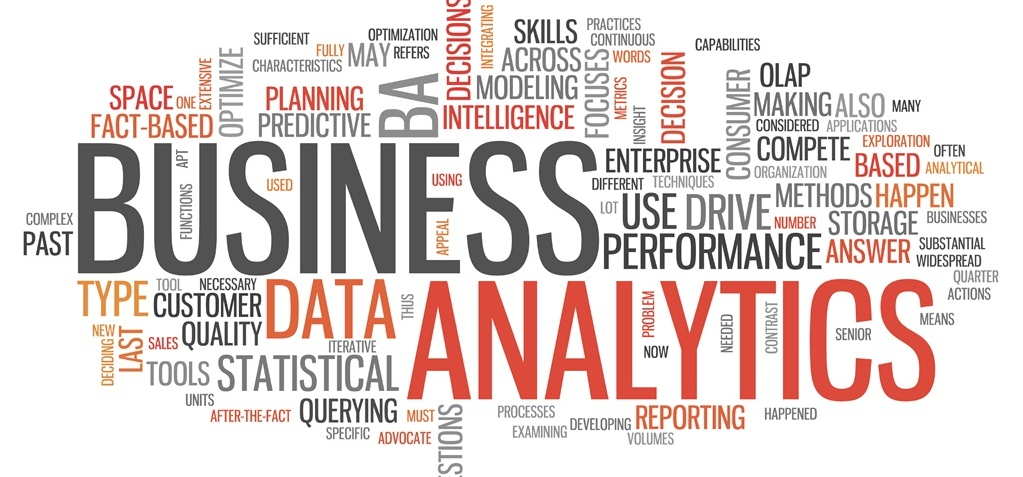Where business intelligence (BI) and data visualisation used to be purview of larger enterprises, they have become increasingly accessible to small- and medium-sized enterprises (SMEs). As such, owners of SMEs are increasingly turning to BI and data visualisation tools to help them achieve insights into the performance of their businesses, and make data-driven decisions.
According to Gartner, Microsoft Power BI and Tableau are the two most popular business intelligence tools on the market. As the owner of an SME, you may be wondering which of these solutions would be the right fit for your business.
Here's How Power BI Stacks Up Against The Most Popular BI Tools Used By SMEs Today.
In this comprehensive comparison, we’ll explore the key features, strengths, and considerations of both Power BI and Tableau. We'll delve into aspects such as ease of use, data handling capabilities, pricing, and scalability to help you make an informed decision.
By the end of this article, you'll have a clear understanding of how these top-rated business intelligence platforms stack up against each other [1], and why Power BI might be the superior choice for your small business needs.
Let’s dive in and compare two of the top BI and data visualisation platforms on the market today.
- Data Cleaning And Preparation
- Data Analytics And Visualisation
- Ease Of Use
- Ease Of Integration
- Pricing Model
Data Cleaning and Preparation
| Power BI | Tableau | |
| Data Cleaning and Preparation | Power Query can handle complex data preparation | Tableau Prep can only handle basic data preparation |
The first step in business intelligence begins with cleaning and preparing raw, unprocessed business data, in order to rid it of inconsistencies and missing elements prior to analysis. This involves rectifying errors, correcting missing and inaccurate values, and ensuring that formats are uniform to improve accuracy.
Power BI has always excelled in data preparation, thanks to its introduction of Power Query in 2013. As for Tableau, it introduced Tableau Prep in 2018 as an add-on for the platform.
In a direct comparison, Power Query is by far the more advanced data preparation tool over Tableau Prep. It’s capable of both simple and complex data preparation tasks, and allows direct loading in the data model for both Power BI Desktop and Excel.
In comparison, while the graphical interface of Tableau Prep helps visualise the data flow for users, its capabilities lag far behind Power Query in comparison. This makes it best suited for more basic data preparation tasks, but struggled with more advanced tasks Power Query handles easily.
Data Analytics And Visualisation
| preparation | Power BI | Tableau |
| Data Analytics and Visualisation | Enables users to create reports and dashboards quickly | Greater customisability, more suited for advanced users |
When it comes to data analysis, Tableau and Power BI each have their unique strengths.
Tableau shines in data exploration and storytelling. It comes with fewer pre-built templates than Power BI, but it is a lot more customisable. This means more advanced users can easily create compelling data narratives from complex datasets, thanks to advanced visualisation features.
On the other hand, Power BI comes with much more pre-built templates than Tableau, and therefore helps users create reports and dashboards more quickly. It has more limited customisation than Tableau, but is overall easier to handle for relatively new users.
Ease Of Use
| preparation | Power BI | Tableau |
| Data Handling | Easier to handle for beginners | Has a steeper learning curve |
While both Power BI and Tableau are powerful BI solutions, they differ in how easy it is for the end users to familiarise themselves with and attain expertise on their usage.
Power BI has an intuitive ribbon interface familiar to anyone used to working with Excel and Outlook. It also comes with drag-and-drop features, which makes it easy for the end user to create reports and dashboards without the need for extensive technical knowledge on their part. Because of this, Power BI is ideal for beginners and non-technical users.
On the other hand, Tableau has a single-line toolbar which provides more space on the canvas, but offers a steeper learning curve. This makes Tableau more difficult to pick up for beginners and non-technical users, and is best suited for seasoned data analysts.
Ease Of Integration
| preparation | Power BI | Tableau |
| Ease Of Integration | Integrates seamlessly with Microsoft ecosystem | Connects to a wider range of data sources |
Both Power BI and Tableau can connect with a wide range of external data sources such as CSV and JSON, and offer connectors for platforms such as Google BigQuery, Amazon Redshift, and Salesforce amongst others.
One thing that makes Tableau stand out is that it has many developer APIs that Power BI does not. This makes it an appealing choice for large enterprises which has developed many of their own IT solutions in-house, and want to be able to connect them all to their BI software.
On the other hand, Power BI integrates seamlessly with the Microsoft ecosystem, making it a natural choice for businesses already using Microsoft products. This integration can significantly reduce the learning curve, and provide a unified reporting ecosystem for SMEs that are familiar with Microsoft tools.
Pricing Models
| preparation | Power BI | Tableau |
| Pricing Models | More affordable for SME budgets | Comes at a higher price point |
When it comes to choosing between Power BI and Tableau, cost is a crucial factor, especially for SMEs operating on tight budgets.
Power BI is generally considered more affordable for small businesses. It offers a tiered pricing model:
- Power BI Desktop: Free version, suitable for individual users
- Power BI Pro: Provides a single license that includes self-serve analytics, allowing the user to visualise data with live dashboards and reports, and share insights with the rest of the organisation. Suitable for the needs of SMEs
- Power BI Premium: Offers more advanced features such as big data analytics tools and simplified data management. Also comes with a capacity/month pricing option for large enterprises.
Tableau also comes with a tiered pricing model, although it's generally more expensive than the equivalent price tier in Power Bi. Its price tiers includes:
- Tableau Viewer: Only allows users to view existing Tableau dashboards and visualisations
- Tableau Explorer: For team members who need to interact with dashboards, and explore data with self-serve analytics
- Tableau Creator: Provides the full set of visualisations and analytics tools for analysts and power users
In conclusion, Power BI generally offers a more budget-friendly option for SMEs, while Tableau is more suited for businesses which have more generous budgets.
For SMEs, Power BI Is Better Value For Money Than Tableau
.png?width=1000&height=475&name=power-bi-mobile-apps-all-up%20(1).png)
In conclusion, both Power BI and Tableau offer robust features that cater to different aspects of business intelligence.
Power BI might be the preferred choice for businesses deeply integrated with Microsoft products and focused on regular reporting, while Tableau could be ideal for those dealing with complex data exploration and storytelling needs.
For SMEs, we recommend Power BI due to its cost-effectiveness, seamless integration with Microsoft ecosystems, and robust reporting capabilities. It offers a more accessible entry point for businesses looking to leverage data-driven insights without a significant investment in new infrastructure.
However, the final choice should align with your specific business requirements, existing technology infrastructure, and data analysis needs.
To determine the best fit for your business, we invite you to contact us for a personalized consultation. Our experts can guide you through the decision-making process, ensuring you select the tool that will drive your business forward. Give us a call at +65 6323 0901, or drop us a note here and we’ll get back to you shortly.
Otherwise, if you’d like to learn more about Microsoft Power BI, click on the image below to learn more.