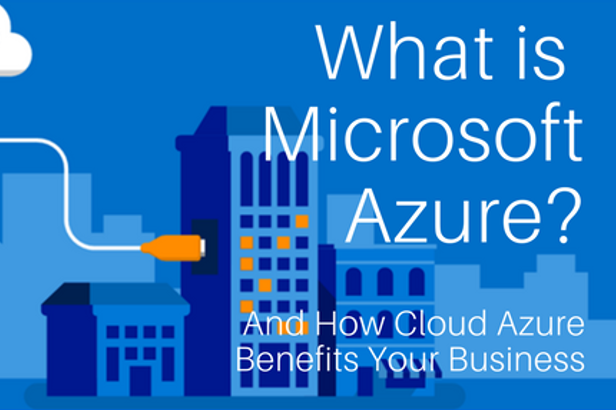Does the threat of a ransomware attack keep you up at night? If it does, you’re not alone.
Business owners like yourself are losing sleep over the threat of ransomware attacks. That should come as no surprise. A successful attack can cripple a company’s productivity, boost downtime, and lower revenues. It can also damage a company’s reputation, and harm IT systems and infrastructure.
As The Owner Of An SME, Here Are Some Facts About Ransomware You Should Know.
Ransomware attacks are costly. For example, they cost smaller companies about US$713,00 per incident on average. That number includes the cost of the ransom as well as downtime and recovery efforts.
The total cost of ransomware attacks worldwide could run as high as US$25 billion in 2020. These costs come directly from the bottom lines of the companies affected.
More disturbingly, the threat of a ransomware attack continues to increase. That significantly boosts the chances that your company will experience an attack in the near future.
A recent report says that nearly 40 percent of all email spam contains ransomware links. Experts say it’s not a question of “if” your company will come under attack but when. When it does, you had better be ready to respond quickly because ransomware attacks take no prisoners.
In this post, we'll discuss how you can beat a ransomware attack by corporate intruders looking for an easy payday. More importantly, they’ll also help you recover faster if an attack penetrates your firewall.
What is Ransomware?
 Source: Security Magazine
Source: Security Magazine
Ransomware is software that helps intruders penetrate an organization’s firewalls and other defenses. Intruders deliver ransomware through spam email, exploit kits, malvertising, or websites.
This malware encrypts files with unbreakable encryption. Often, the encryption used in a ransomware attack is 256-bit AES, RSA, or ECC -based encryption.
Ransomware infects a large number of files once it is deployed. This prevents you from accessing your data and cripples your operations. After encrypting your files, the intruders demand payment in Bitcoins to unlock your data.
Since email, databases, and business applications run on similar infrastructure, businesses from any industry are open to attack.
Some industries are more vulnerable than others. Organizations with large numbers of end-users are especially susceptible to ransomware attacks. This category includes schools, retailers, and healthcare companies. It only takes one end-user clicking on a piece of email spam to infect a whole system.
Six Best Practices Against Ransomware Attacks
Below are six proven best practices that can help you combat ransomware attacks. While each is effective in itself, you’ll have to tailor them to your company’s specific needs.
1. Carry Out Contingency Planning

Contingency planning spells out a course of action that businesses can take in order to respond effectively to a future event. Contingency planning is a must when it comes to ransomware, because timing is critical with ransomware attacks. You don’t want to be running around in a panic after an attack occurs.
A good plan should include steps to recover from the attack and remediation procedures. Some steps you should include in your contingency plan include:
- Disconnect infected systems immediately
- Run full system scans to detect other infections
- Format the infected systems several times
- Restore your operating system
- Restore other data using backups
- Contact outside IT support for help
ERP software can play a major role in developing contingency plans. It can help you develop an effective proactive approach to dealing with a ransomware attack, streamline the planning process, and ensure you cover all the key steps defending your company’s IT systems and infrastructure.
2. Perform Frequent Backups

Performing frequent backups protects your company and your data, and also reduces data losses. Back up all critical data and create multiple versions of your backups on a weekly and monthly basis. creating multiple backups boosts your chances of having a clean backup to restore when the need arises.
Savvy companies use the 3-2-1 method of backing up files—3 copies of data, 2 different types of media, 1 backup media offsite—as a model. Backing up to the Cloud is easier and more cost-effective than backing up manually. Also, disconnect your backups from your system. Some ransomware seeks out and encrypts known backup files.
3. Deploy Security Software Solutions

Deploying both email security and anti-malware software pays off. Many attacks come when users click on an email link. Deploying an email security solution reduces the number of emails with ransomware links.
Installing anti-malware on all your devices can prevent some forms of ransomware from deploying. Configure anti-malware solutions for periodic full system scans and on-access scanning.
4. Test Backup Files Often

Knowing when your last backup was created is critical. Testing guarantees that all your files, applications, and data are available when you need them. It also speeds up your recovery efforts. Testing includes running trial recoveries to the point of launching a backup application.
Testing is among the most effective ways to combat a ransomware attack. It offers many advantages for businesses. Run tests no matter where the backup files are—on site, offsite, or in the Cloud. Automating testing ensures that it gets done regularly and not only when employees have time.
5. Educate Your End Users

Educating end users is the linchpin of many good ransomware protection programs. That's because end users trigger ransomware downloads by clicking on malicious links or malicious attachments. They can also trigger ransomware attacks when they visit infected websites.
Educating end users isn’t a silver bullet; it won’t stop all ransomware attacks. But it will reduce the risk of hackers successfully infecting your systems with ransomware and holding your business hostage.
6. Take Proven Preventative Measures

The best way to block a ransomware attack is to prevent the software from ever deploying, but it needs to be an active process. Below are some measures you should take:
- Create strong per-machine and perimeter firewalls
- Screen every email attachment and link
- Use application whitelisting
- Keep all anti-malware updated
- Screen all downloads before opening them
- Restrict user rights to install/run new software
- Deactivate all email macros.
Some of these steps may be challenging to deploy. But doing so is worth it. It increases your chances of blocking ransomware from infecting your company’s system.
Avoid Giving In To Ransom Demands
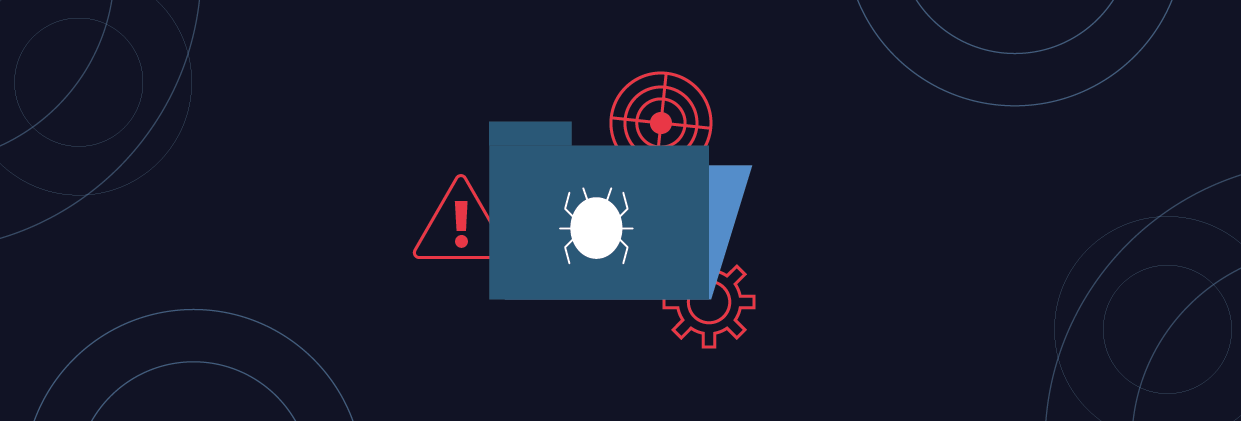
Source: Varonis
Should you have the misfortune of falling victim to ransomware, you have three options. You can pay the ransom, get rid of the malware, or cleanse your system and reinstall everything from scratch.
Paying the ransom is not advisable, as it just encourages the hackers to carry out more attacks. Plus, there’s no guarantee you’ll gain access to your files. In addition, you should report all attacks to the authorities, no matter how big or small the ransom demand.
The six best practices we discussed above can help you defend yourself against a ransomware attack. None of these best practices are silver bullets. They won’t prevent attacks by themselves or solve all your ransomware issue, but they can help you level the playing field when it comes to ransomware attacks.
How AFON IT Can Help Secure Your Business Against Ransomware
If you're wondering how to begin protecting your business against the threat of ransomware, we can help. At AFON IT, we offer a Microsoft-backed offsite Cloud Backup solution, which creates and stores daily backups of your business servers in Microsoft Azure's secure cloud storage. Azure Backup comes with the following benefits:
- Affordable 1-year subscription for offsite backup — no additional hardware is needed
- Secure Cloud data backup to reduce data loss risks from attacks and total site failure (e.g. fire)
- Copies of your latest backup from AFON IT, with specific time-retention
If you'd like to learn more about Azure Backup and how else it can keep your business's data safe, click the image below to find out more.