Every NetSuite Release Occurs in Four Phases
You are likely aware that NetSuite conducts two significant updates, referred to as "dotted" releases, annually. The ".1" release generally begins in the first quarter, while the ".2" release commences in the third quarter of the calendar year.
Did you know that each release is executed in several phases over a few months? Phase 0 is an internal stage focused on preparing for public releases and validating the roll-out process. During this phase, select development and test drive accounts are also upgraded. Once the process is validated and any issues are resolved, NetSuite moves on to client-facing releases. Each customer account is scheduled for an upgrade in Phase 1, 2, or 3. Typically, your account will be scheduled in the same phase as before, ensuring your upgrades are approximately 6 months apart.
The timing of the public-facing release phases is roughly as outlined below. Check the New Release Portlet on your NetSuite dashboard for the exact date your account will be upgraded. If only the phase is visible, don't worry; a specific date will be provided a couple of weeks before your release phase begins. You will also typically receive an email notification sent to the address(es) configured in your administrative notification settings.
| ".1" Release | ".2" Release | Customer Accounts Upgraded | |
| Phase 0 (internal) | Mid-January | Mid-July | |
|
Phase 1 |
Mid-February | Mid-August | 20% |
| Phase 2 | Mid-March | Mid-September | 40% |
| Phase 3 | Mid-April | Mid-October | 40% |
Timing of NetSuite Public Release Phases. Customer percentages based on this NetSuite Source
Take A Look At Some Of The Most Useful Tips And Tricks We've Collaged To Help You Get The Most Out Of Oracle NetSuite.
Oracle recently announced the 2025 Release 1 update for Oracle NetSuite, bringing in new enhancements to the cloud ERP software at the start of the year.
These include enhancements in accounting, supply planning, manufacturing, order management, and many others more.
Through this, the 2025 Release 1 update will enhance the accuracy and efficiency of your operational processes, simplify the extraction of insights from your business data, and provide additional resources to help your end users effectively utilise Oracle NetSuite.
Let’s take a look at the highlights of the first major update of 2025 for Oracle NetSuite.
Disclaimer: The following is solely intended for informative purposes, and Oracle is not committed to deliver any material, code or functionality. The development, release, timing, and pricing of any features or functionalities described may change at the sole discretion of Oracle Corporation.
January 2025 Product Update
NetSuite Account Reconciliation will be available for customers in Singapore and Philippines effectively from 24 January 2025.
Accounting Enhancements
Enhancements to Merge Revenue Arrangements
Retrospective merges of revenue elements with differing effective start dates are no longer allowed. All revenue elements in a retrospective merge must share the same effective start dates. These dates can be either empty or filled, but they must be uniform across all elements. If the elements have varying effective start dates, an error message will appear when you try to preview or merge the arrangements.
Furthermore, retrospectively merged revenue arrangements can no longer be undone. You can only reverse a change order if the revenue arrangement was created through a prospective merge. Previously, it was possible to undo retrospectively merged arrangements via a URL.
Supply Planning Enhancements
Scope Planning Repository Refresh
You now have the option to refresh the planning repository solely for data that aligns with the criteria of a chosen Plan Definition. A new Scope section is available on the Refresh Planning Repository Schedule page, allowing you to select one of the following preferences:
- Global Refresh: Refresh all eligible planning Items and Locations in the system.
- Scoped Refresh: Refresh all planning Items and Locations in the scope of the selected Supply Plan Definitions.
Access the new preference at Transactions > Supply Planning > Refresh Planning Repository > Schedule.
Supplier Filter on Supply Planning Workbench
The Supply Planning Workbench now includes a Supplier filter, allowing you to narrow down results to items linked to a particular preferred supplier.
To access the new filter on the workbench, go to Transactions > Supply Planning > Supply Planning Definitions. Beside the supply plan you want to view, in the Planning Workbench column, click View Results.
Query Item Data using the Planned Order Saved Search
When executing a query with the Planned Order Search, you can now incorporate criteria based on the item record, like the replenishment method. For instance, you can set up your query to retrieve only planned orders for items where the replenishment method is designated as MPS.
To access the new query capabilities on the Planned Order Search, go to Transactions > Supply Planning > Planned Orders > Search.
Manufacturing Routing Enhancements
Add Delays Between Manufacturing Operation Tasks and Select Connection Type
Prior to NetSuite 2025.1, operations could overlap by starting the next task with a delay after the previous one began, with the connection type fixed at Finish-To-Start. Now, you have the flexibility to introduce delays between operations and modify the connection type. The available options include:
- Start-To-Start - the subsequent operations start at the same time (with minimal lag calculated automatically).
- Start-To-Start with lag - the subsequent operation starts after a specified delay (lag) from the start of the first operation.
- Finish-To-Start (default) - the subsequent operation starts only after the previous one finishes.
- Finish-To-Start with lag - the subsequent operation starts after the first operation finishes, with an additional specified delay (lag).
You can view and edit the connection type and lag amount in the Predecessors subtab in the
Manufacturing Operation Task popup window.
You can also define the connection type and lag amount in the Routing Steps subtab in the
Manufacturing Routing popup window.
The connection type for all existing operations will change automatically.
Add, Delete or Reorder Manufacturing Operation Tasks
Prior to NetSuite 2025.1, you could only add, edit, or delete the final task in the sequence. Now, within the Operations subtab on the work order, you have the ability to:
- add an operation with any sequence number
- edit existing operations with the Not Started status to change their sequence numbers to any value
- delete any operation with the Not Started status
Order Management Enhancements
Annual Recurring Revenue (ARR) Analytics and Dashboard
SuiteBilling is incorporating annual recurring revenue (ARR) into its existing monthly recurring revenue (MRR) features within SuiteAnalytics and reporting. Subscription businesses rely on a distinct set of metrics known as SaaS (software as a service) metrics. Recurring revenue, whether MRR or ARR, forms the foundation of many of these metrics. SaaS metrics are crucial for assessing the health of a business and determining if adjustments are necessary. Depending on the business type, either MRR or ARR may hold greater significance. Additionally, there is a new ARR workbook featuring standard reports and improved dashboard portlets for MRR and ARR metrics.
Invoice and Allocate Before Activation
In subscription businesses, projects, hardware, and subscriptions are often sold together. Typically, hardware and projects are delivered and invoiced before the subscriptions are activated or the service begins. You can issue invoices and bill prior to subscription activation. Additionally, you can forecast revenue for allocation against inventory and project revenue. Charges and revenue can be generated before the exact timing of software or service provisioning or billing is known. These charges and revenue elements are created with a pending activation status rather than at the point of activation.
Pooled Usage
Services can now be priced on an annual basis while billing customers monthly. For usage and overage services, you have the flexibility to set prices in one frequency and bill in another.
Questions About Oracle NetSuite's 2025 Release 1 Update?
To find out more details about the enhancements that will come with the 2025 Release 1 update, you can find the release notes here.
With the new enhancements introduced with the first major update for Oracle NetSuite in 2025, one of the accounting features will prevent revenue element merges with different start dates. Supply planning adds a scoped refresh and supplier filter. Manufacturing routing allows flexible task delays and easier operation changes. Order management integrates revenue analytics into SuiteBilling, supports pre-activation invoicing, and offers flexible service pricing.
Highlights Of 2024 Release 1
Oracle recently announced the 2024 Release 1 update for Oracle NetSuite, bringing new technologies and enhancements to the cloud ERP software at the start of the year.
These include embedding generative AI technology across the entire platform, a connected set of solutions that brings together financial processes from across your business, and feature to improve the efficiency of field service businesses.
Through this, the 2024 Release 1 update brings the power of generative AI to your day-to-day work, enhances visibility into your business and overall productivity levels, and helps you increase customer satisfaction while lowering operational costs.
Let’s take a look at the highlights of the first major update of 2024 for Oracle NetSuite.
Disclaimer: The following is solely intended for informative purposes, and Oracle is not committed to deliver any material, code or functionality. The development, release, timing, and pricing of any features or functionalities described may change at the sole discretion of Oracle Corporation.
Bringing Generative AI To Life Across Oracle NetSuite
With 2024 Release 1, Oracle NetSuite will boast new, powerful generative AI capabilities, with three different types of tools; one for text generation, one for automatic capture of invoice information, and one for automated data analysis in planning and budgeting.
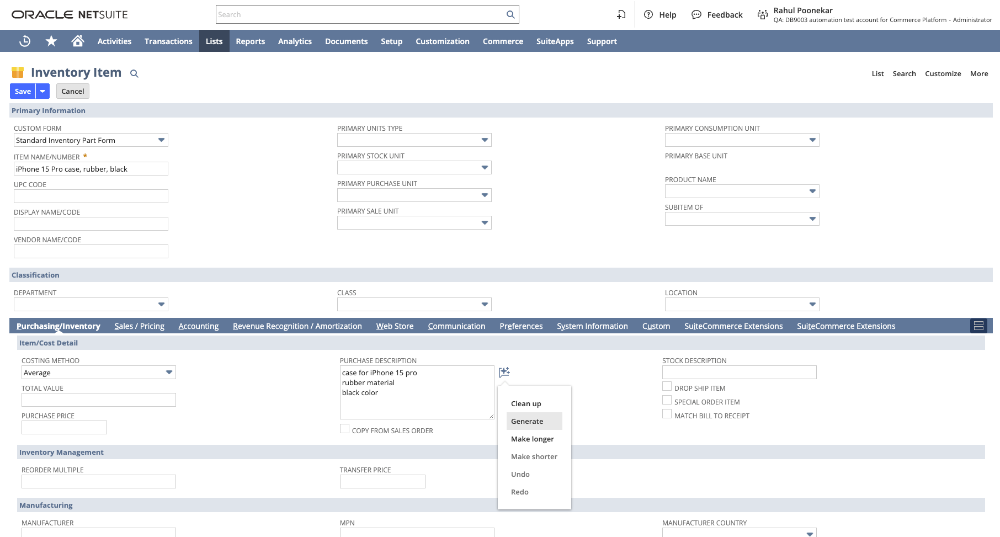
NetSuite Text Enhance helps you draft content with relevant data from NetSuite. Source: Oracle NetSuite
NetSuite Text Enhance embeds generative AI technology in various tasks across the cloud ERP software to help you draft personalised, contextual content using relevant data from within NetSuite. It will help you:
- Create product descriptions for invoices, websites, and POS systems
- Write job descriptions and requisitions
- Draft employee goals and suggest measures for success
- Craft customer support communications
Note: Text Enhance is currently only available to NetSuite customers based in North America, but Oracle plans to increase its coverage and capabilities in future releases.
NetSuite Bill Capture has also been improved with additional AI-powered functionalities. Additional fields – such as PO number, memo, posting period, discount date, and custom segments – have been added to the Review Bill page. You’ll now also be able to filter by vendor, upload source, and email source in the Scanned Vendor Bills page.
Note: Bill Capture is currently not available to NetSuite customers in this region, but may be made available in future releases.
Last but not least, 2024 Release 1 brings Intelligence Performance Management (IPM) to NetSuite Planning and Budgeting (NSPB). It uses predictive algorithms powered by machine learning (ML) technology to highlight the trends, anomalies, biases, and correlations it finds, so that your finance function can assess and react to actionable insights more quickly.
Smart Financials and Operational Excellence
The 2024 Release 1 update also brings a new Enterprise Performance Management (EPM) feature to Oracle NetSuite. Built on the foundation of Oracle Fusion Cloud Performance Management, NetSuite EPM provides a suite of cloud applications to increase visibility into your business, enhance decision-making processes, and improve the efficiency of your finance function.
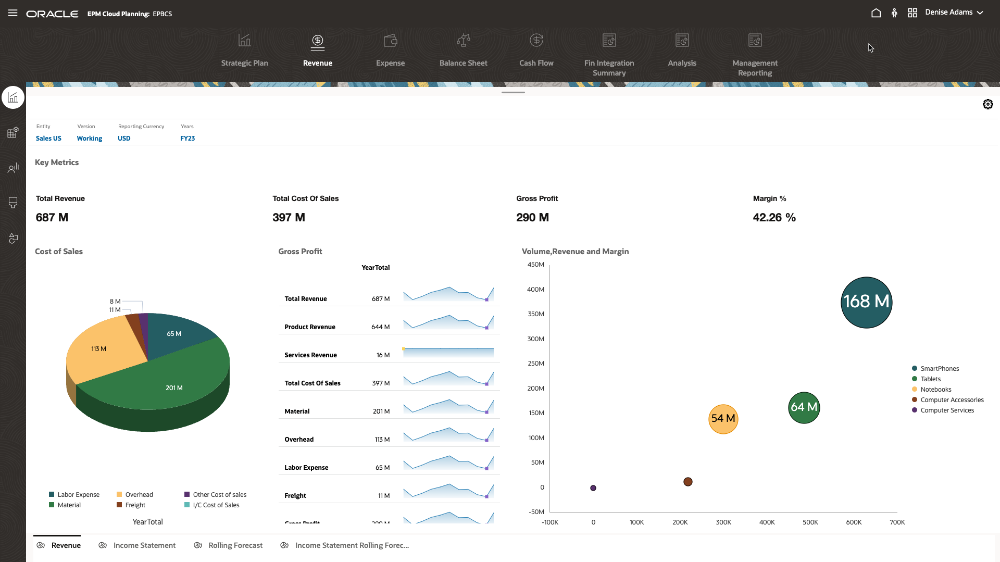
NetSuite EPM brings together a series of enterprise-grade applications from Oracle to NetSuite. Source: Oracle NetSuite
NetSuite EPM includes the IPM feature that was introduced to enhance NSPB, as we covered earlier. It also includes the NetSuite Profitability and Cost Management Reporting feature, which provides detailed insight into which customers, products, and other segments of your business are most profitable, giving your finance leaders deeper insight into your business’s profit drivers so they can better allocate resources.
A couple of cloud applications in NetSuite EPM are specifically designed to minimise the time and manual work during the financial close process. NetSuite Account Reconciliation automates the reconciliation process for multiple accounts, including but not limited to;
- Accounts Payable (AP)
- Accounts Receivable (AR)
- Bank and Credit Card Transactions
- Intercompany Transactions
The other cloud application designed to optimise the financial close process is NetSuite Close Management and Consolidation, which provides a centralised platform for managing the consolidation and financial close process, helping your business comply with regulatory requirements and internal governance standards.
NetSuite EPM also comes with NetSuite Corporate Tax Reporting to automate tax reporting processes, enabling businesses with multi-national operations to efficiently comply with each country’s tax regime. In addition, NetSuite Narrative Reporting provides narrative writing alongside financial statements and data in a single report. This makes it easier for your stakeholders to contextualise financial data in the report, and gives your finance function a central environment to collaborate across the creation and publication process, for both internal and external reporting.
Field Service Support And Supply Chain Enhancements
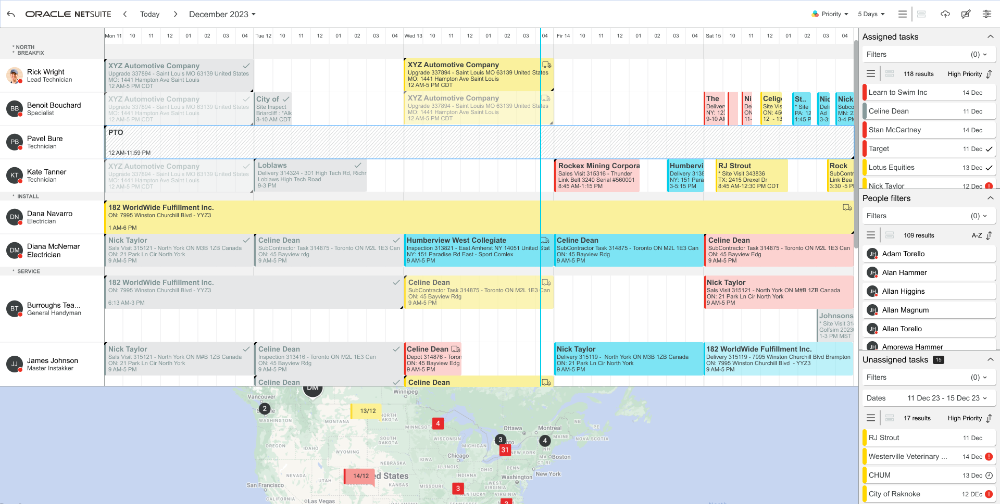
2024 Release 1 brings new, game-changing capabilities with field service operations. Announced at SuiteWorld 2023, NetSuite Field Service Management allows your office-based employees to create work orders in NetSuite, which are then dispatched to field technicians with the right skills closest to the location of the job through a mobile app. They can also check their schedules, see customer and asset history, and get directions to their next stop through the app.
Your managers can also use this feature to track the status of every job at a glance in real-time, without needing to contact your field technicians for updates. The feature also comes with drag-and-drop functionality, so your dispatchers can quickly modify job schedules and assignments.
This product update also brings new improvements across all supply chain management (SCM) mobile apps in NetSuite:
- Admins can disable the quantity or units of measure fields (inches or kilograms) in SCM Mobile apps to prevent errors when recording information.
- Admins can also control whether dynamic text in the app, such as shipping rates within Ship Central, automatically updates. Constant update requests can slow application performance and incur unnecessary costs for API services that charge for calls.
- Data tables that may show pick or ship tasks can now link to images, work orders, or other information stored in NetSuite or another system.
Each SCM app also get their own set of new features with the 2024 Release 1 update.
New And Improved Connectors, And CPQ Capabilities
2024 Release 1 also introduces several new connectors for NetSuite that will help your sales and marketing teams elevate the customer experience delivered by your business, without increasing expenses.
One of these is the Amazon Seller Central Connector, which syncs shipping labels purchased on Amazon to NetSuite, and automatically links the label to the relevant order in the cloud ERP software to help your warehouse employees process more orders faster. Another is the Shopify Connector, which gets additional flexibility to further support sellers than use Shopify rather than NetSuite to fulfil orders.
With 2024 Release 1, NetSuite CPQ gets increased capabilities to meet the needs of businesses which have expanded their business models to include both products and services components, allowing it to roll together customisable products and services. It also allows you to track trends among configurable offerings with NetSuite CPQ’s new analytics tool.
New capabilities in SuiteBilling allow you to link inventory and subscription items, which means that fulfilling the physical item in NetSuite will automatically activate the subscription, and tie product details such as the item serial number to that service. This means your customers can place one order for a product and service instead of two separate ones, and thus get a single consolidated bill.
Questions About Oracle NetSuite’s 2024 Release 1 Update?
To find out more details about the enhancements that will come with the 2024 Release 1 update, check out the following links:
- Embedded AI Across The Suite
- Smart Financials and Operational Excellence
- Field Service Support and Supply Chain Enhancements
- New and Improved Connectors and CPQ Capabilities
Alternatively, you can find the release notes for Oracle NetSuite’s 2024 Release 1 update here.
With the new features and functionalities introduced with the first major update for Oracle NetSuite in 2024, your business will be able to leverage the power of generative AI across your business, achieve increased efficiency in its finance function, benefit from new field service management capabilities and SCM enhancements, and elevate your customer service delivery without increasing expenses.
Highlights Of 2023 Release 2
Oracle recently announced the 2023 Release 2 update for Oracle NetSuite, which brings new innovations across the board to help businesses like yours do more.
Some of these new innovations include new features and functionalities designed to drive smart financials and operational excellence in your business, improve the efficiency of your warehouse and manufacturing processes, and help you empower and engage your employees.
Introducing NetSuite 2023 Release 2; Source: NetSuite
Through this, the 2023 Release 2 update helps you increase the accuracy and productivity of your financial management and production processes, makes it even easier for you to gain insights from your business data, and gives you even more resources to get your end users up to speed with the effective usage of Oracle NetSuite.
Smart Financials and Operational Excellence
%20(1).jpg?width=1280&height=785&name=Suitebilling%20(1)%20(1).jpg) NetSuite's SuiteBilling Subscription and Renewal feature; Source: NetSuite
NetSuite's SuiteBilling Subscription and Renewal feature; Source: NetSuite
The 2023 Release 2 update introduces new features and functionality that brings more automation and visibility than ever, enabling your finance professionals to boost productivity, efficiency and engagement without impacting your bottom line.
NetSuite SuiteBilling now comes with a new SaaS Metrics dashboard, which provides a single view of essential metrics such as annual recurring revenue (ARR), monthly recurring revenue (MRR) and churn rate, as well as a 12 month rolling forecast that projects your revenue based on your current customer base.
The Cash 360 Dashboard has also been updated. Now, it will give you consolidated, cross-subsidiary, and single-subsidiary views of your business’s metrics and cash position.
Enhancements To Supply Chain Management Mobile App
NetSuite's Supply Chain Management (SCM) mobile app; Source: NetSuite
With 2023 Release 2, the Supply Chain Management (SCM) mobile app will be enhanced; it will now allow your end users to change their roles between NetSuite Warehouse Management System (WMS), Quality Management System (QMS), Manufacturing Mobile, Smart Count (introduced in 2022 Release 2), and Ship Central, all directly from within the app.
This means your staff will no longer need to log out or return to the native NetSuite screen anymore, and can perform multiple functions without interruption.
There are also new enhancements to the aforementioned features. Your supervisors can now use the new Bulk Pick Assignment feature in NetSuite WMS to assign or reassign pickers to multiple pick tasks.
NetSuite Ship Central now allows you to shop for the best shipping rates, generate international shipping and returning labels, and perform advanced weight cost calculations using your business’s averages and carton tare weights.
And when using NetSuite Smart Count, your operators can now scan GS1 GTIN advanced barcodes. This allows them to sort through and capture data elements housed in these barcodes, such as units of measure, serial number, and lot number.
Improvements To NetSuite Analytics Warehouse
%20(1).png?width=1000&height=486&name=infographic-nsaw-dashboard%20(1)%20(1).png) New dashboard layout available in the 2023 Release 2 update; Source: NetSuite
New dashboard layout available in the 2023 Release 2 update; Source: NetSuite
Since the release of the NetSuite Analytics Warehouse in 2023 Release 1, the cloud-based data management platforms have helped users like yourself consolidate data from NetSuite and numerous other business applications.
With the 2023 Release 2 update, the Analytics Warehouse will now get new and improved features to deliver more efficient and deeper access to role-based business insights, which enables better decision-making at all levels for you and your business.
The Analytics Warehouse will now deliver more ready-to-use metrics, giving you quicker access to insights by doing away with the need to join datasets and apply complex calculations. It will also come with a new dashboard layout that creates a more intuitive user experience, allowing you to access key metrics more quickly, and build analyses to share across your entire business.
The new Pipeline Settings menu will also give you greater flexibility in scheduling the frequency and time of refreshes for your financial and sales data in NetSuite Analytics Warehouse. For example, you can schedule data refreshes more frequiently than the default once-a-day setting, giving yourself better access to real-time data to power your reporting and decision-making in today’s fast-paced environment.
A New Learning Resource For Your Employees
%20(1).png?width=1000&height=562&name=infographic-guided-learning%20(1)%20(1).png) In-application learning made available for users; Source: NetSuite
In-application learning made available for users; Source: NetSuiteWith the 2023 Release 2 update, NetSuite Education Services has rolled out a new learning resource for your employees. NetSuite Guided Learning will deliver in-application learning for the end users of the cloud ERP software in your business, through an embedded step-by-step guidance that helps educate them about NetSuite’s functionalities and features.
While you’re using NetSuite, this resource offers contextual, on-demand guidance for specific tasks and features such as customizing dashboards, working with reports, managing leads of activities through pre-build lists and KPIs etc.
You can also access more than 50 interactive learning guides, all of which are role-based to help get your employees up to speed according to their role; finance, project management, marketing and sales, and more.
Additional learning and support resources are also available, such as from NetSuite MyLearn, SuiteAnswers, and the NetSuite Support Community.
Questions About Oracle NetSuite’s 2023 Release 2 Update?
To find out more details about the enhancements that will come with the 2023 Release 2 update, check out the following links:
- Smart Financials and Operational Excellence
- Warehouse and Manufacturing Efficiency
- Business Intelligence
- Empower and Engage Employees
Alternatively, you can find the release notes for Oracle NetSuite’s 2023 Release 2 update here.
With the new features and functionalities introduced with the second major update for Oracle NetSuite in 2023, your business will be able to achieve increased accuracy and productivity in your financial management, warehousing and manufacturing processes, acquire insights more easily than ever from NetSuite Analytics Warehouse, and onboard new employees and users to NetSuite more easily than ever.
(SQ: Check why NetSuite Solution Brief banner image isn't working, create new one)


%20(1).png?width=1000&height=666&name=Untitled%20design%20(13)%20(1).png)



