On 23 March 2021, AFON IT hosted its first-ever customer-exclusive webinar, which covered the topics of remote work and collaboration in the post COVID-19 new normal.
Apart from the trends to look out for, the webinar also covered some of the most common challenges of transitioning to a business model that emphasises remote work and collaboration, and what you can do to tackle these issues.
Let’s take a look at some of the highlights.
1. Challenges With Collaboration and Communication

Collaboration and communication in an office is a simple matter of talking to your colleagues, whether in a meeting or just as part of the day-to-day work.
But work-from-home (WFH) arrangements were the default back during the Circuit Breaker period, and that’s once again the case with the current Phase 2 Heightened Alert measures.
This proves that WFH will remain a common option in the near-future, and if your business is not prepared to enable this arrangement in the long run, this could lead to long-term difficulties when it comes to collaboration and communication between your employees.
For example, the various departments in your business each have their own processes and working styles.
This can make cross-department collaboration tricky, as it’s hard enough to implement a consistent process that works for all departments involved; it’s even more difficult when everyone is working from their home offices, and using different sets of tools to do so.
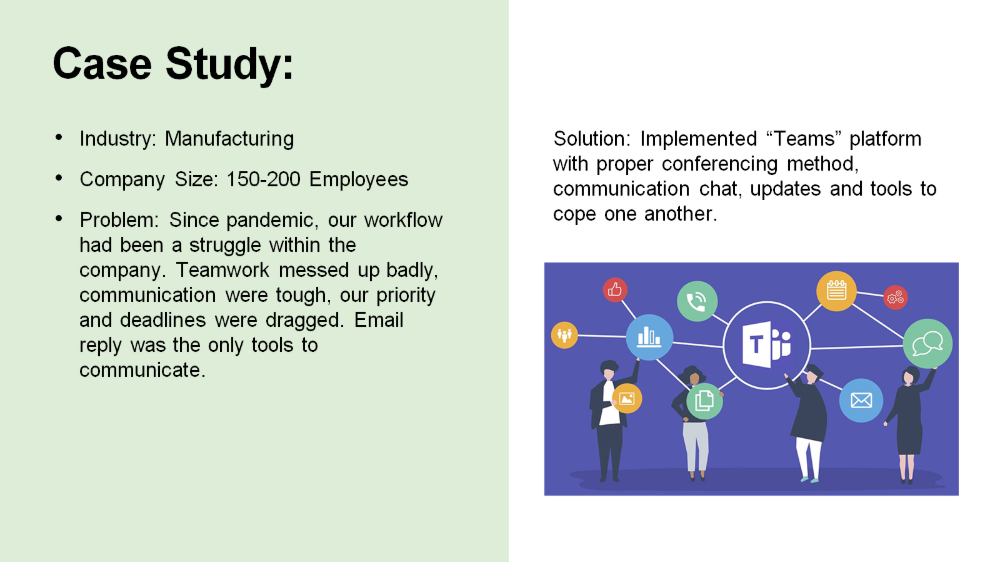
Webinar snippet: a Manufacturing SME that benefited from a proper collaboration setup in the Cloud
Miscommunications and misunderstandings are also an inevitable part of collaboration. While these lapses in communication could be easily resolved when your employees are together in the office, this is not so easily done when everyone is WFH.
And when your employees on WFH arrangements are unable to engage directly with their colleagues and team leaders, this may lead to them feeling disconnected, and have an impact on their productivity.
Therefore, to ensure that your employees can transition to WFH arrangements without a negative effect on their productivity, you’ll need to invest in tools that enables effective collaboration and communication between them, such as Microsoft Teams.
Find Out How Microsoft Teams Can Enhance Collaboration And Communication In Your Workforce Here.
2. Ensuring Security And Control Over File Sharing

Collaboration is not just about communication between colleagues; it also involves the sharing of files and documents.
The increase in WFH arrangements due to the pandemic has also greatly increased the need for remote file access, with 85% of full-time employees in businesses across various major industries having a need to access files remotely to carry out their work.
But 73% of these employees still access and share their files solely through email, with only 22% aware of a company-approved file-sharing system in their workplace.
Because of this, many businesses like yours encounter issues with file sharing and ensuring that employees have access to their files upon demand.
These include:
- Issues with access to files, due to issues such as network disconnections.
- The possibility of compromises in data security when sharing files.
- Challenges with maintaining the integrity of shared documents, and ensuring that everyone in a team is collaborating the same version of a given document.
- Ensuring that all employees are kept informed of company-wide announcements and events at all times.
To resolve these issues with file sharing in your business, you need to invest in a file-sharing system that ensures your WFH employees can remotely access the files they need.
In addition, the solution must offer end-to-end encryption, so as to prevent external parties and malicious actors from accessing your critical business data.
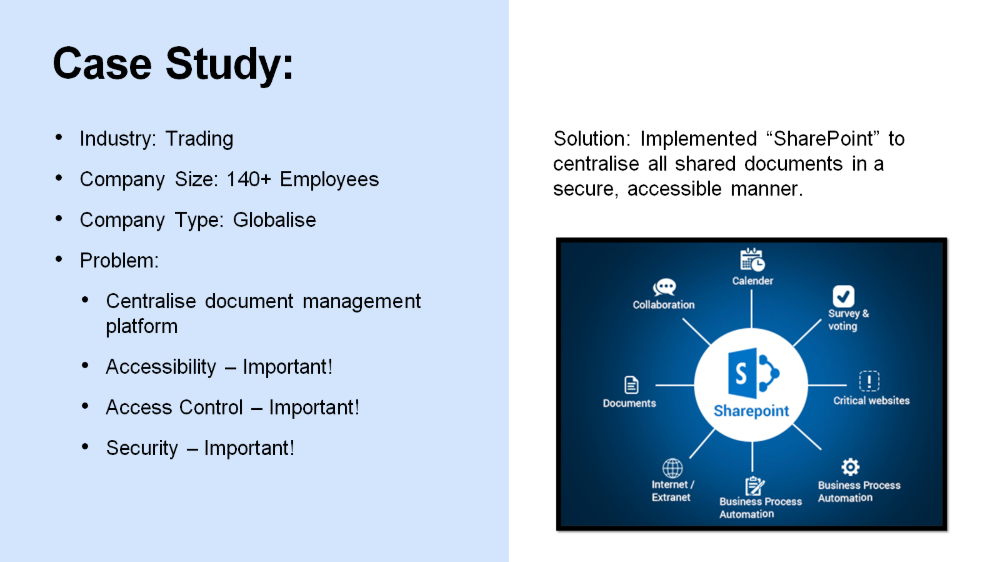
Webinar snippet: a Trading SME that benefited from centralising document management in the Cloud.
One example of such a solution is Microsoft SharePoint, a cloud-based document management platform that enables effective collaboration between team members.
It does so by centralising all shared documents in a single platform, with features such as access control and security settings, to enable file sharing and collaboration in a secure, yet accessible manner.
Find Out How SharePoint Can Serve As A Collaborative Workspace For You And Your Team Here.
3. Control And Management Of Mobile Devices

Mobile devices such as business laptops, tablets and smartphones have become the staple productivity tools for the modern workforce.
And this has only been highlighted by the COVID-19 pandemic, as such devices have been indispensable in keeping the workforce connected and productive while they’re working from home.
However, if your employees are largely relying on mobile devices connected to your company network for their day-to-day work, the issue of security becomes a big concern for you.
Whether your employees are working from home or on the go, they will be relying on mobile devices – whether personal or issued by your business - that are connected to your company network.
And this means that the issue of data security, and the protection of sensitive business data will become one of your biggest priorities.
To ensure the security of your network even with multiple mobile devices connected to it, you’ll need to provide training in data security for your employees, to prevent them from carrying out actions that could inadvertently compromise your network.
You may also want to consider acquiring and implementing software tools into your systems that will give you control over the mobile devices your employees are using to connect to your network, so as to bolster the security of these devices.
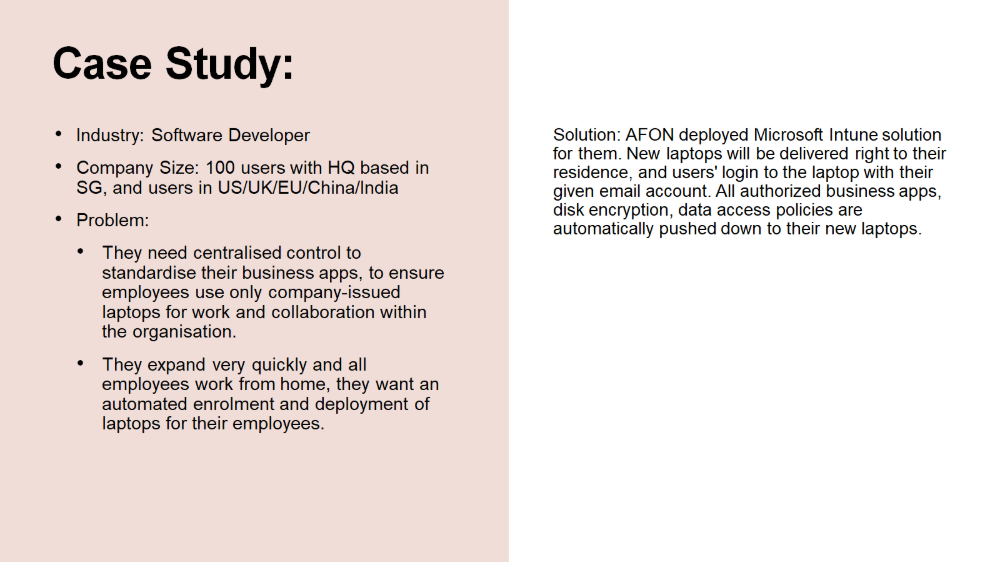
Webinar snippet: IT SME that benefited from a MDM and MAM solution to stay secure remotely
For example, AFON IT deployed Microsoft InTune – a cloud-based mobile device management (MDM) and mobile application management (MAM) software – to provide their client the centralised control they need to keep their network secure.
This enabled the client to implement an automatic enrollment and deployment of company-issued laptops for their employees, as well as automatically installing authorised business applications, disk encryption, and data access policies to these laptops.
With InTune, the client was therefore able to support the transition of their 100-strong workforce to a WFH arrangement, while maintaining the security of their network and critical business data.
AFON IT Offers Managed IT Services To Help You Overcome Challenges With Remote Work And Collaboration
Making the transition to a WFH or hybrid business model is never easy, but it will be a necessity in the post COVID-19 new normal.
However, we at AFON IT are happy to employ our expertise to provide you with a selection of managed IT services to help you overcome the challenges you’ll most likely be facing with enabling remote work and collaboration in your business.
Here's Our Quick Rundown Of The Managed IT Services Your SME Can Greatly Benefit From.
These managed IT services include the implementation of the following tools:
- Microsoft Teams
- Microsoft SharePoint
- Microsoft InTune
- Microsoft Office 365
- Cybersecurity Protection
Therefore, should you need a managed services partner (MSP) whom you can trust to outsource your IT needs to, do schedule a free consultation with us today, and find out what we can do for you!



